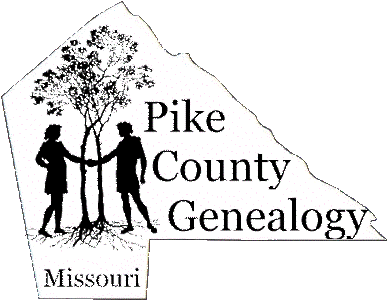
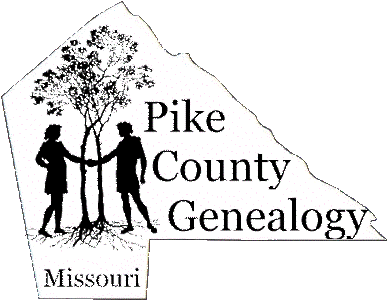
RootsWeb Review Riches
Riches Published before June, 2007
| We hope you find this
compilation of related articles from the RootsWeb Review helpful in your
research. If you would like to see the original publications, you may do so at http://newsletters.rootsweb.com. |
|
The Digital
Genealogist: "Genealogy is not just a pastime; it's a passion." Readers have requested more on photography, so I promise not to disappoint. This is the first of several articles on photography. Tips and tricks are welcome, so send them along. PHOTOGRAPHY AND GENEALOGY So, which model of camera do I use? With so many wonderful products, I prefer not to endorse one, but I have owned and tested many including Canon, Kodak, Nikon, Panasonic, Sharp, and Sony brands. I'm still a fan of SLR (Single Lens Reflex) cameras, but I am now hooked on digital point-and-shoot cameras as well. Other than batteries wearing out, I have not been disappointed with any of the cameras I've owned. Digital technology is truly one of the wonders of our time. For specific questions on software and hardware, I suggest participating on photography-related message boards. Click "Message Boards" on the RootsWeb homepage. Under "Find a Board," type in "photo." Four message boards appear. Ask questions and post tips and readers--such as this RootsWeb columnist--will join in. The four "photo" message boards I found are: Topics > Occupations >
Photographers in Indiana In addition, there is another mailing
list specific to photographers in the United Kingdom, which you will
enjoy, even if your ancestry is from elsewhere. UNLABELED PHOTOGRAPHS In my family, there are some pictures that aren't labeled. I often peer at the archives noticing similarities to living relatives. One niece has her third-great-grandmother Martha's eyes. But then there is a picture of a country gent labeled, "probably Great Grandpa Harrell's father." The problem is that great-grandpa's photo looks nothing like him. Perhaps it is a great-great-grandfather from the other side. I hope someday to know. There is the distinct possibility that he isn't even an ancestor. When visiting a cousin, I was astounded to note the photograph of a young woman who looked similar to someone in my collection; she turned out to be a cousin to my great-grandmother, who lived in a neighboring state. We assume they were well-acquainted and visited or saw each other at weddings and funerals. So remember your family traveled. Weddings were often scheduled well in advance so family could attend. Individual and group pictures were taken and exchanged during these times. And sometimes ancestors traveled the world. My great-great-grandfather John Thomas Wilder owned a photograph of the famous author and lecturer Charles Kingsley. When I found the photograph I read Kingley's book "Letters From a Lecture Tour, 1874" and found a reference to Wilder. They met on the ship "Oceanic," the White Star line's "smart fourmaster" pioneer luxury vessel. It sailed from Liverpool to New York on 29 January 1874; on board were nineteen adults in the saloon class, Kingsley and Wilder being the most noted of the group. Wilder, who had became a brevetted brigadier-general for "his ingenuity and fertility of resource" in the battle of Chickamauga, stayed at the St. Nicholas Hotel with Kingsley after the journey and apparently insisted on paying Kingsley's bill. Time is precious and we all neglect to label pictures, but doing so leaves a legacy, so take the time to do it. IDENTIFYING PICTURES First, digitize and share. Your cousin or even a seeming stranger may be able to help. And share both sides of the photograph, since some identifiers are on the back. Another reason for sharing has to do with accidents and natural disasters. We are all aware of Hurricane Katrina's destruction, but many do not realize that one-of-a-kind photographs in the New Orleans archives were lost. Don't make that mistake in your town. If you find labeled photos in shops, be an angel and post the discovery on a RootsWeb surname board. Several photos of my family surfaced that way, and a kind stranger donated them to me. I am grateful for these random acts of kindness, and I try to repay favors in kind. To identify pictures, try the following:
After determining details, wash your hands, then label the photo with an acid-free pen or pencil, and store it in an archival or Mylar sleeve. And promise that you will never, ever write on the back of the photo directly behind a person. Normal pens have acid, and over time will bleed. In addition, the force of the implement will imprint the image. A better method is to pre-label the outside of a storage container. Insert the picture and never touch it again. Keep it away from heat and light and store it in a cool place. Kodak recommends storage in a dark room at 75 degrees Fahrenheit or lower, with 30 to 50 percent humidity. Avoid basements, attics, and the garage. Using your coolest interior room with good ventilation and few temperature changes is probably a good choice. Previously published in
RootsWeb Review: |
|
Old Photos Mary Harrell-Sesniak's recent article on photos really touched a nerve with me. All the years I have been associated with my husband's family his mother said her photos were labeled. On occasion we would take out a photo and yes, there was usually a first name on it. Little did we know the real situation. In December of 2004 she passed away (her husband was already gone) and the family albums came to rest with us. I decided instead of breaking up the albums and giving pieces to each family member I would scan the collection of nearly 6,000 photos and make a DVD of all the photos for each family member. Wow. It has been almost three years now and I am still working on my project. I cannot work on it during the summer when I am working and the short summer here in Alaska demands 100 percent attention. So every fall I drag out more albums and start labeling. Yes, I said labeling. The first 3,000 photos that went back to the 1920s were not labeled. Or they said "Grandma," or "me and my girls," or something equally useless. These were people my husband did not even recognize. And all these years we thought they were labeled. Fortunately my husband's mother has a living brother and sister in Illinois we have been able to fall back on. Through the wonders of the Internet I have been able to scan and send photos I needed help with to them and they replied with answers or best guesses. I was also able to take comments from the photos, compare them with the information in my genealogy program, and make educated guesses about the people in many of the other photographs. Unfortunately, I am finding distant relatives in more recent photos who are more difficult to pinpoint. With no last names recorded, and no e-mail contacts to help me, I am having a harder time identifying individuals. Now my rules are: Do NOT label anyone just "Grandma" or "Uncle," or, worse yet, "Me." Again, a few generations later, no one will know who "Grandma" or "Uncle" is. Even with a first name, it can be confusing. My family has several "Uncle Bills," so a label like "Uncle Bill's first wife" is meaningless. Record the location, including states. Families move around a lot and genealogically this will be good information. Put the whole date on the photograph label if known. Finally, do it now! Not tomorrow; not next week. Now. SCANNING TIPS The way I went about it was to assign a number to each album. Since there were twenty-four of them the number had to be two digits, as in 01, 02, etc. Then I numbered each page in the album in an upper corner near the spine or rings (one page included a front and back of the page). Again, if there were sixty pages in the album it had to start as a two-digit number. Then I numbered each photo. If the page held six photos on one side and six photos on the other, I labeled them 01-12. For example, a photo from album five, page ten, photo seven would be labeled 051007. I included dates, names, and locations as follows: "120511 1923-02-05 Joe Smith, Jackson Hole, WY." This allowed the computer to sort the photographs neatly by the ID number. For tidiness, while I was scanning I created a separate folder for each album. They are simply labeled, "Album 01 1923 to 1941," etc. Again, use two-digit numbers or they will not sort in proper order. For the sake of speed I took out and labeled each photo with pencil, putting the ID number in small letters on the back of the photo. Then I put about 100 or so pictures into Ziploc bags until the whole album was empty. At that point I scanned all the photos starting with the first bag. When all photos were scanned I sat down and put them back in the album at once. With the ID numbers on the back it was simple to place them in the right spot. Sorry this was so long-winded, but it has been a long, hard process of trial and error for me and I thought it might save somebody some time. Previously published in
RootsWeb Review: |
|
Ink on Photographic
Prints I enjoyed Mary Harrell-Sesniak's article titled "Message Boards and Identifying Photographs." Her advice never to write on the back of a photograph, especially not in ink, was well taken--of course. But here is a surprise for you. In about 1967, a good friend gave me an 8" x 10" matte photograph of himself sitting in front of a race car that had once been our family sedan. He was leaving the state never to return, so he wrote an inscription across the face of the print in ball point ink. This should have been a disaster, but it turned out not to be. Now, some forty years later, the ink has completely disappeared from the print. In fact, it is very difficult to see where it once was without shining a light across the print at a shallow angle (which reveals the depressions left by the ball point). My scanner (set at 400 pixels per inch) did not pick up any trace of this writing when I scanned the print about a year ago. The scanned image is virtually perfect and shows no trace of any damage from the ball point ink writing that once disfigured the surface of the print. I am at a loss to explain this, but I'm certainly not disappointed in the result. To read "Message Boards and
Identifying Photographs," visit: * * * Genealogy Photos I'd like to add an important topic to the article on using photos in genealogy: negatives. I am so dismayed at the number of negatives that are thrown out because people do not know what to do with them. Negatives can be duplicated or scanned--producing many surprises. It is expensive and many people are reluctant to have a studio do the work at high prices knowing that the picture may or may not turn out to be a treasure. But, most flatbed scanners can now be purchased with slide copier attachments so you can do it yourself at a much cheaper rate. It's those out-of-date sizes that cause a problem. When I upgraded my systems a couple of years ago, I insisted that the printer have certain capabilities such as the ability to scan 4" x 5" press negatives and the older 120-size film. It cost extra, but I have been able to scan many negatives for myself, friends, and relatives. One of my treasures was discovering a 1948 photo of my father wearing a beard--something to my knowledge he never did in his entire life. * * * Identifying Old
Photographs I have an album labeled "Who Am I?" full of pictures of unidentified family members. I take it with me whenever I go see a relative and ask them for help identifying different individuals. It has been very successful so far. When I make an identification and remove the photo, I leave the spot blank. It gives me inspiration when I see the blank spots--that many more photos identified. Previously published in
RootsWeb Review: |
|
Old Negatives I read the article in last week's issue concerning the value of old negatives in genealogy and couldn't agree more. My mother died three years ago, the day before her eighty-fifth birthday. While going through her belongings, my sister and I found a yellowed envelope containing some old negatives. Just this past year, I came across the envelope again and scanned them to see if they would be worth developing. Much to my surprise and delight, one of the photographs was a beautiful picture of her and her youngest brother when she was approximately sixteen or seventeen. I was able to determine the time frame from the postmark on the envelope. I had the pictures developed and sent copies to all my siblings. The date was 1935 and I was amazed at the quality of the pictures. I encourage everyone to check old negatives--you don't know what treasures you might find. * * * Identifying Photographs:
Black Light on Faded Ink I found that someone had affixed masking tape to the back of several of my ancestors' tintypes with the subjects' names written on the tape in ballpoint pen. Unfortunately, the ink had faded and was unreadable. I used a black light and was able to easily read the names. I now know how some of my great-great-grandparents and their families looked. Thanks go to the ancestor who took the time to identify the tintypes. Previously published in
RootsWeb Review: |
|
The Digital Genealogist:
Identifying Photographs and Photographers Photo portraits are a real joy; that is, if you can identify who's in them. But if you can't, participate in the
RootsWeb Photography Message Board, where pleas for help are posted in
droves. You'll learn all about analyzing photographs. Here are some recent subject lines from queries I found on the board:
Some of our knowledgeable volunteers chimed in and shed light on these and other questions. I found their commentary helpful and intriguing. DATING OLD TINTYPE OR DAGUERREOTYPE IS THERE A HIERARCHY IN OLD PHOTOS? View the full query and the photo itself
here: None of the responders had definitive answers, of course, but their dialogue was fascinating. One person felt that positioning is usually traditional in photographs; that is, a son would typically be next to a mother, and a wife would be next to a husband, and so forth. Therefore, the two were probably not related. However, he pointed out that the girl and adult female on the right were touching. This indicated a closer relationship--presumably that of a mother and her daughter. Other members suggested the man and woman were not married at all, but were brother and sister, and that the younger girl was another sibling. And yet another user suggested that the man was engaged to the younger of the two women, who was standing by her mother. Perhaps, he posited, the engaged couple did not feel appropriate standing next to each other until they were married. PHOTOGRAPHERS Turn your mystery photo over and note the name of the photographer or studio. Often an image can be dated from this information alone. Some items to research include:
Some clues are subtler than others. To determine if a photograph was taken in a studio or elsewhere, look at the lighting. Take another look at the "Hierarchy" photo discussed above. There is light streaming between the subjects' legs. Studio light is positioned higher, so in my opinion, the light in that photograph was natural light, such as that from a window. Any other ideas? Post your opinions. We'll be reading the commentary with interest. WEBSITES ABOUT PHOTOGRAPHERS Brett Payne of Tauranga, New Zealand,
created one of the more extensive and interesting ones, "A
Perspective on Photographers and Photographic Studios in Derbyshire,
England." Although not a professional photographer, Brett reports that he has been actively engaged in genealogical research for more than ten years. His homepage features an in-depth portfolio of nineteenth- and twentieth-century professionals covering more than 460 studios and fifteen photographers. There is a very interesting introduction by David Simkin and examples of each photographer's work are included. Brett says this about the site: "The index and profiles of Derbyshire studios were created primarily as aids to family history research. . . . The work was initiated as an extension to my research into my own Derbyshire ancestors, and subsequently developed into a resource, which I hoped would be of use to fellow researchers. The great advantage of putting the index on the Web is that I've been able to harness the contributions of images from many, many other family history researchers all over the world, without whom it just would be a rather boring, if useful, list of names." Brett is particularly interested in the
interpretation of old photographs that provide something of a detective
challenge and recommends his sister site, "Photo-Sleuth," and
another one that currently features an analysis of a picture titled
"Dead Horse Photo." Take time to read the analysis. It covers
shadow angles, camera lenses, and comparisons to historical maps. Sites about other photographers can also be found at RootsWeb. Here are a few: AUSTRALIA and NEW ZEALAND CANADA UNITED STATES b. Indiana: c. Iowa: d. Nebraska: e. New York: f. New York and Pennsylvania: g. Tennessee: h. Wisconsin: Previously published in
RootsWeb Review: |
|
Tips on Scanning Photos I would like to add some information to the article by Cathy Herrin, Wasilla, Alaska, on scanning family photos. As a desktop publisher, I find that the most important thing is to scan photos at a high resolution. The preferred resolution for publications is 300 dpi (dots per inch). It will take up more room on your CDs, but it will make your photo much better in any publication. You may not be planning a publication at this point, but someone in your family may in the future. You can always reduce the size of a copy of the photo to 72 dpi for Web publication. If you understand the principle behind this, you'll see why it's important. Photos are not made up of solid color or black and white masses. They're made up of thousands of pixels (short for picture element) or pieces of information. If you scan a photo of a certain size at 72 dpi, a common resolution for Web photos, it will look fine on a website even if you make it smaller. If you try to enlarge the picture for, say, publication, you end up enlarging each pixel giving the photo a fuzzy look. Just remember, you can always take information out of a photo by resaving it at a lower resolution, but once that's done, you can't put information back into the picture. In 2001, Texas A&M University's Agricultural Communications Dept. published some guidelines for photos used in publications. They said, in part: "Avoid saving images as JPEGs. JPEG is a compressed image format. Saving an image as a JPEG reduces the size of the file, which is convenient in terms of storage space. However, compressing also degrades the image. The more times you open a JPEG, make changes, and resave it as a JPEG, the more the image deteriorates. If you must use the JPEG file type, take photos at the highest possible resolution and then do not open your images or manipulate them in any way. Simply copy them to your computer (or a disk or CD) and then forward the files to the editor of your publication.
And I say, always assume that at some point your photos will be used in a publication, so make them the best that you can. Another thing is never work on your original scan. When you open it up, immediately save it as a copy and work on the copy. Then, if you mess it up, you can always go back to the original. As I said above, you can always take information out of a photo by resaving it at a lower resolution, but once that's done, you can't put information back into a picture. If you work on a copy, however, you'll always have the original to go back to. On your CD, you may want to make two folders, one for the original, high resolution photos and one for the lower resolution copies. You can name each one the same except use HR or LR to denote the different resolutions. Lastly, for longevity, I recommend investigating gold CDs which many institutions now use for archiving electronic media since gold does not deteriorate. Previously published in
RootsWeb Review: |
|
The Digital
Genealogist: Photography Blues and Other Topics One of my family albums is interspersed with blue pictures--tiny blue images of portraits and landscapes. The photographs belonged to my great-grandparents and depict them with young-adult friends enjoying nature and travels. They met in the early 1890s at college and married in 1900; this knowledge helps me date the blue images at about 100 to 115 years old. Technically called cyanotype, the blue process was invented by Sir John Frederick William Hershel in 1842 and popularized in the 1880s. His recipe, which is easily found on the Web, consisted of mixing ammonium iron citrate, potassium ferricyanide, and distilled water. Cyanotype photography is still used today and is where the term blueprint originated. For an example of a cyanotype photo, see
Brett Payne's Louis DuBois Collection: Although the term may have been borrowed from a German astronomer, Sir Hershel is the man generally credited with popularizing the term photography. Prior to this time, printed pictures were known by the process types--such as heliographs, daguerrotypes, and ambrotypes. The first printed picture was a heliograph and dates to 1824, when the inventor, physicist, and chemist, Joseph Niepce (or Nicephore as he renamed himself), stabilized the first permanent image. The first attempt took five days. It
eventually faded, but his "View from the Window of Le Gras" of
1826 used an improved methodology that established permanency and
shortened fixation time to around twenty hours. This famous image is the
world's oldest surviving image and can be viewed at several websites,
including the University of Texas at Austin, which displays it in its
frame, and at Science News. The long time periods needed to set images made heliographs impractical for portraits. People could not remain in one place long enough to have their presence captured. As photography progressed, methods and materials changed, and improvements were dramatic. One of the first transitions was in 1839, when Louis-Jacques-Mande Daguerre announced his invention of the Giroux Daguerrrotype camera in Paris. Daguerrotype images--or dags as they were dubbed--were fragile. They were printed on silver-coated copper plates, protected by a brass mat, and covered with glass. The plates ranged in sizes and the smallest were less than 2" square. Several images could be placed on one plate. Once the time to set a picture was reduced from fifteen minutes to less than a minute, daguerrotypes became practical for portraits. Daguerran Parlors opened up, and the profession of photography boomed. Daguerrotypes were quickly replaced by
newer and simpler techniques. Due to their rarity, they are quite
valuable. Perhaps the most famous dags are those of Abraham and
Mary (Todd) Lincoln. Their images, which were taken around 1846-47, can
be viewed in the The Library of Congress collection: In 1851, James Ambrose Cutting developed the ambrotype, an improved process that was simpler and produced a less expensive glass-plate negative. The image was made into a positive by coating the glass with black lacquer and applying a chemical. This process allowed for sharper images and shorter development times; and it was cost-effective. As with daguerrotypes, ambrotypes were encased in wooden frames and generally had a leather decorative cover. They remained popular for about thirty years until tintype--or ferrotypes--became the trend. The term tintype is somewhat of a misnomer, as black lacquered iron--not tin--was used in combination with the light-sensitive chemicals. Since glass was easily broken and hard to transport, the tintype became the method of choice during the Civil War. Photographers set up portable studios in the field and were able to expose the plate and develop the image at the same time. Tintypes were used from 1860 to the early twentieth century and were still used at traveling fairs well into the 1930s. An example of a tintype can be seen at
Uncle Joe's Genealogy Page. Click the link for "Tintype image of an
unidentified young man; circa 1870." The history of photography is a rich one. The art form moved from glass-plate to iron and paper backings, from positive to negative printing, from silver oxide and other chemicals to film, from monochrome to color, and now to digital technology. I'll tell you more about some of this in future articles. In the meantime, I recommend visiting Michael Wilson's Genealogy Planet at: http://freepages.genealogy.rootsweb.com/~genealogyplanet/. Enjoy the musical interlude and then explore the Galleries tab. Scroll to the bottom and follow the History of Photography link. Previously published in
RootsWeb Review: |
|
Question About Tintypes
I have found a lot of questions and answers about preserving pictures. But I haven't seen any about tintypes in particular. The obvious tip is to keep them dry, but I have some on which the picture itself is beginning to come off the tin. Is there anything I can do to stop this? I have scanned them and made copies, but the originals are priceless. The pictures are still in the albums or the paper frame they came in. Thanks in advance for any help that I receive. By Joyce Norris, Earlville, New York Previously published in
RootsWeb Review: |
|
|