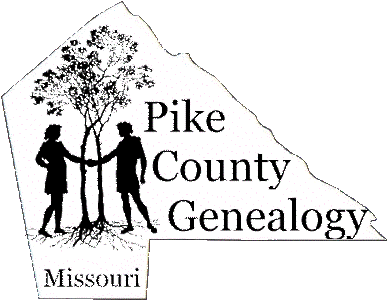
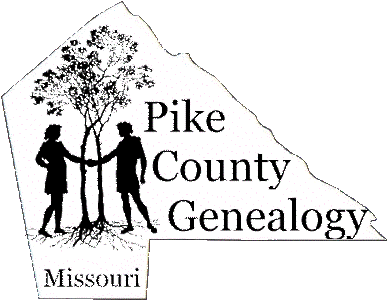
RootsWeb Review Riches
Riches
Published Aug 2006 - May 2007
Riches Published June 2007 - Dec 2008
Riches Published Jan 2009 - June 2010
Riches Published July 2010 - Present
| From time to time we will be sharing articles from the RootsWeb Review. If you would like to subscribe to the RootsWeb Review, you may do so at http://newsletters.rootsweb.com. |
|
Preserving Our Genealogical Research If there is one fact genealogists are acutely aware of, it is that no one is immortal. We progress from child to parent to grandparent and eventually to the status of -- ancestor. For many of us, our years of painstakingly researched family history is a gift we'd like to leave for those who follow us to learn from and build upon. If we are lucky someone in our family will be there to pick up where we leave off with our research, but quite often no immediate family member shows any interest. Have you given thought as to what you would like to happen to your files when you are no longer capable of managing them yourself? Genealogical research papers, webpages, GEDCOMs on WorldConnect are all a part of our estate just like any other possession and they should be taken into consideration when making plans for the disposition of our property by our heirs. Specific instructions may be shared with your family members along with your passwords and usercodes for any Internet files you wish to be preserved when you can no longer manage them yourself. If you have hard copies of papers and have them organized, check with a local historical or genealogical society that might be interested in having your papers for their files. Also, provide your family members with the address of the RootsWeb HelpDesk: http://helpdesk.rootsweb.com/form1.html so that they may contact the HelpDesk (providing your e-mail address) to enable the HelpDesk to remove your address from mailing lists to which you might be subscribed. Messages you have posted to RootsWeb mailing lists and message boards remain on file as a rule and often serve to benefit other researchers who read them in the future. Of course, what to do about GEDCOMs on file at WorldConnect is a personal decision and RootsWeb will honor the request of your heirs should it be determined that files are to be removed, but most genealogists prefer (and often specifically request) that their files remain as static files for others to build upon in the future. Files can be annotated to show that the submitter is deceased and contact is no longer possible. Although contact information for the submitter can be removed from these flies, Post-em Notes can be used by future researchers to add corrections and additions so that the file remains viable and useful. RootsWeb guidelines for WorldConnect files of deceased submitters can be found at: http://helpdesk.rootsweb.com/help/wc6.html Previously published in
RootsWeb Review: |
|
Accepting Undocumented
Information A word of caution to new genealogists. When I began using the Internet, some five to eight years ago, I accepted everything that was given to me. I was like a magpie, saving everything. Unfortunately, I began to post this undocumented information on the RootsWeb's WorldConnect. Then the problems began. I received dozens of queries over the years as to where I got my information. Of course, I could only explain that it came from John or Jane Doe. After several years of receiving this type of query, I came to the conclusion that if it was not my research, I would delete it from my database and from WorldConnect. My advice to new genealogists -- don't incorporate someone else's work into your database. Use their work as a launching pad, but do not accept their work as fact without doing the research yourself. This process will save you many agonizing hours of answering inquiries as to the source of your information. Be very careful about what you post online and what access you allow others to have to your data. I have several examples where I freely gave my family tree (GEDCOM) to others. They in turn incorporated it into their databases and now, I cannot retract what I gave them. Unfortunately, during those early years of my investigation into my family line, incorrect information was included. Yet, those errors continue today to be posted on their websites! Previously published in
RootsWeb Review |
|
In Search of Standards: Recording Differences I started my family tree in 2000 after I retired. Since then I have found as much satisfaction and benefit in my genealogical researches from the interaction between people I have met by e-mail (often generated by RootsWeb mailing lists) as I have from primary research. All genealogical files are essentially private to the individual person creating them and to their families, but many have been willing to share their researches with others and I have been very grateful for this. It has "put me straight" more than once! This being so, it is of more than passing interest to me to suggest some sort of common practice in recording incomplete or partially known information that is made available for others to consult and perhaps copy, especially from WorldConnect. This was drawn to my attention most vividly in "USING ROOTSWEB. Revisiting the Wild LNUs" in RootsWeb Review 21 June 2006. May I confess right from the start that I am writing from a UK, mainly England, perspective -- complete with our spelling, dating and grammar methods? Dates -- These seem to be of prime importance, especially of births and, to a lesser extent, of marriages. As the American way of writing dates is not the same as the English way (as a date, 9/11 means something quite different to us) may I make a plea for recording dates as 19 Aug. 1908 rather than 19/08/1908 or 08/19/1908 or even as 19080819? Dates are absolutely vital where Christian or forenames occur in successive and parallel generations in families. The awareness of an earlier relation but not of her/his date of birth is not uncommon. Some dates can be ascertained by the ages shown on census returns, which may or may not be accurate, but others are completely unknown. The suggestion is that they all be recorded as e.g. circa 1684, with a footnote or endnote giving any other information, such as the source of that information -- if any. Addresses -- It is obviously desirable for these to be recorded in as much detail as possible, but if very little of this is known, even a country name on its own is usually better than nothing at all, bearing in mind the "internationality" of many of our families. Where politics have changed the name of the country, there may be a problem. Example: my wife had an uncle who was born in 1878 in a village in what was then the Austro-Hungarian Empire. In 1918/19 it became Czechoslovakia. The Germans re-named it Sudetenland in the 1930s. In 1945 it reverted to Czechoslovakia. It is now in the Czech Republic. In all circumstances, I suggest that the country name recorded should be that in which the birth, marriage or death took place. It is just possible that someone may have found some surviving records of that particular country. If however, no details are known, I suggest that the field be left blank. You can never tell -- someone may have the answer. I would welcome guidance on the use of a country name with what, to me, are obviously English, Irish, Scottish or Welsh counties. I know that there are numerous UK city, town or village names in other countries but none within a "county" of the same name. Does any problem arise with some large cities in UK where we never use the county name with them, e.g. Birmingham, Glasgow, Liverpool, Manchester, etc. -- as well as those towns that have the same name as the county, e.g. Derby and Warwick? Some cities, of course, are (or were before 1974) counties in their own right, e.g. London and Bristol. Can people bear with us on this? We have difficulty with the American addresses in States called MA, ME, MI, MO and MU, etc. Names -- In days not very long ago many adults were unable to read or write and consequently to spell, so there was often doubt as to how a name "should be" spelled -- or in extreme examples, even what that name should be. Regional accents in UK can do strange things to a name away from that region! The best example I have come across is a person whose family name was URRY that was recorded less than 100 miles away as ANY! The difficulty is knowing how these should appear on our family history records. What about the following? The birth record of my wife's uncle (above) has his name as Josef Andreas. When he came to England in the early 1900s he anglicized this to Joseph Andrew and this is the name that appears on his marriage certificate in 1909. I have therefore entered his name as Josef Andreas, with a footnote that this was anglicized to Joseph Andrew. A colleague of mine (now deceased) spelt his surname as LEECH, as does his son. He told me that his great-grandfather had altered the name to LEACH, which continued for the next three generations -- until my colleague altered it back again. I suggest that the names be entered as they appear on the records, in this case either as LEECH or LEACH without trying to "correct" them. Another name in the same family seems to appear indiscriminately in various records as either HAMBLY or HAMBLEY. I have been recording this as HAMBLY (HAMBLEY) but only because I have not thought of a better way. There often seems to be variation in the spelling of forenames or Christian names (not nicknames) such as Selena or Selina; Irene or Rene; Esther or Hester; Tamsen or Tamson; or even Amelina, Emmelina or Emma. I have tried various ways of recording these but suggest probably the best is to enter the name that is found first and record any others as a Note unless I find that one name occurs more frequently than the others when I treat the others as "one-offs." As explained previously in RootsWeb Review, all unknown names, either surnames or forenames should be recorded as [--?--] with notes added to give any other information. By following this practice others know you have not overlooked the names, but rather do not have the information. Nicknames should be entered, but enclosed within quotation marks. Generally these names are those by which a person is known even though it is not a name with which she/he was registered. Previously published in RootsWeb Review |
|
USING ROOTSWEB: Judging a Book by Its Cover Heard the expression that you can't judge a book by its cover? That may be true, but many RootsWeb users do just that on a daily basis in checking their mailing list mail (especially the index portion of the digests) and the notifications they have registered to receive for their favorite message boards. While it might be an exaggeration to compare a query posted to a RootsWeb mailing list or message board to a book, there actually is a basis for comparison. The title of a book could be compared to the subject of a list or board post. If you are not attracted by the subject, you probably won't bother reading any further. In our busy lives we are often forced to make quick judgments as to what we are going to read and what we are going to discard, especially when scanning through e-mail from our mailing lists and browsing through message board posts. In many cases, you have a split second to draw the reader to your message before he clicks delete and moves on to the next. When you post a query on a message board, do you carefully consider what information to include in the subject? Or perhaps you just say "genealogy" or "looking" or "searching" or something equally unoriginal and uninformative. This might be why you have not had any responses. Future board visitors who browse through the messages are likely to scan the subjects quickly. They are most likely to click on those that immediately grab their attention or where they find a name or location that is a possible match to a name or geographic area of interest in their research. In addition to visitors who browse the board posts many board users make use of the "My Notifications" option. In using "My Notifications," board users register to be notified of all new posts on a board. The notices are delivered daily via e-mail and they include the subject of the new board post and a link to the message on the board. If the subject is not well defined or one that grabs their attention it is not likely they will click on the link and bother to read the post no matter how well-written the query might be. The very persons you hope to make contact with -- those who have been researching a particular family for many years -- are not likely to respond to messages with poorly written subjects. For example, some researchers might have several dozen Henry KLEPFERs and even hundreds of Catherines in their database. Provide enough information so they can search quickly. For mailing lists the same is true of the subjects in the list mail in the subscriber's inbox or in the index of a list digest. A quick check of recent actual subjects in board notifications and digest indexes produces actual subjects such as "Family?", "Census Records", "Obituary", "Marriage Notice", Smith Family" and the ever-popular "Digest Vol. 1, No. 6." Put yourself in the place of the person viewing the digest index or board notification. Consider how likely you would be to click on any of the above links or scroll down to view the actual message. How much more likely the reader might be to take time to read a message with the more informative subject "John SMITH, born 1799, New Haven, Connecticut" or "Looking for census records for Martin JONES, New Castle County, Delaware, about 1910" or "Need marriage record for Morris LEVIN and Pearl JACOBS, New York City, 1930." While subjects should be as brief as possible, include sufficient information to explain the message the subject is introducing. Include names, dates, and places where possible and also the type of information you wish to learn. When your message is a reply to a post from a mailing list digest remember to change the subject and not just list "Digest Vol. 1 No. 6," which explains nothing about the topic of your reply. Make sure your message is a "best seller" and stands out from the crowd so that the readers will know at a glance that they may have the information you seek or may find a connection to their own research interests. Make a mark with an informative, memorable subject line. Previously published in RootsWeb Review |
|
USING ROOTSWEB: Finding Proper Balance with WorldConnect We all reach the point when recording our family history data where we'd like to share our findings with others and make it possible for others researching the same ancestors to find us and possibly add new branches to our family trees. We probably all would agree that an excellent way to accomplish these goals is to post our tree online at RootsWeb's WorldConnect (http://wc.rootsweb.com/). However, at this point, we may begin to have concerns over what data we want to make public on the Internet for all to see and what data we wish to preserve privately for only our close family members to access. We may have extensive notes, including the fact that Uncle Harry tippled a little and that cousin Joe liked to play high stakes poker and lost his shirt, not to mention in his house, in a card game. We might have included a note about a Black Sheep family member who landed in prison, or perhaps we listed dates indicating that Aunt Sue's oldest son was born only two months after she married Uncle Jim. While facts carry no judgment, sometimes other family members might and they may find it difficult or embarrassing to read these things plastered across a public Web page. While facts are facts and we'd like to preserve them no matter what, to pass down to our descendants; there are occasions where we don't want to share everything with the entire world. This may entail excluding our notes or sources for some or all individuals and events when we are uploading our GEDCOM to WorldConnect or elsewhere on the Internet. But then, most of us also would like to use an online family tree as a secure backup of all our data and would like to have the capability of downloading our complete GEDCOM should we ever need to do so to replace lost data on our computer. We probably all maintain some type of complete backup on a disk, second hard drive, or elsewhere that we house separately from our computer, but backups fail even with meticulous care -- and disasters occur that could result in the loss of the backup file along with the primary database on our computer. Having a backup housed on the Internet, far removed from our computer and even our house, and maintained by a reliable system such as that found at RootsWeb, is the ideal situation, but the dilemma remains how to accomplish all of the above goals using WorldConnect. Many genealogy programs give us the option of "pre-cleaning" our GEDCOMs by removing our notes, sources and/or living individuals. By removing individuals from our file and by eliminating the sources or notes we can most likely avoid any awkward situations of publicly airing our family's dirty linen, but it leaves us with a problem. The information we remove when creating our GEDCOM and never upload to WorldConnect won't be there for us should we ever need to use the GEDCOM as a backup to restore lost data on our computer. Additionally, privatizing a GEDCOM before it is uploaded to WorldConnect, and before it is subjected to WorldConnect's own filters, can actually have the opposite affect of what we hope to achieve. By removing dates from some individuals included in the file we could be removing the very information WorldConnect's living filters need to assess the data in establishing who it will consider "living" and who it will not. The perfect solution is to create a complete all-inclusive GEDCOM and upload it to WorldConnect but to make use of WorldConnect's Advanced Set-up page with its vast array of customized display options. Using the Advanced Set-up page enables us to remove notes, sources, set our own preferred cut-off for having individuals in our file considered as "living." There is even the option to remove specific individuals from our displayed tree completely. All of the above can be accomplished while housing our complete GEDCOM at WorldConnect, hidden from public view, because WorldConnect "stores" our original GEDCOM, complete with all of the notes, sources, and other data we choose not to display publicly as long as we include that data in the GEDCOM we upload. We can also adjust our online display options whenever we want to without uploading a new GEDCOM. Return to the Advanced Set-up page using the original password and usercode and, while leaving the existing path to the GEDCOM intact and merely adjust the various display options and reprocess our existing GEDCOM. We may also choose to retrieve our complete GEDCOM in this same manner using the retrieve GEDCOM button. We can have the best of both worlds and maintain the perfect balance between privacy of delicate facts and publicly displaying the information we wish to share with the world. We also can provide ourselves with a safe backup for our complete GEDCOM at WorldConnect. Previously published in RootsWeb |
|
USING ROOTSWEB: Making Most of Queries Have you ever posted a query on a RootsWeb mailing list or message board and just watched it sit there and never receive a reply? There may be any number of reasons that you have not received answers to your questions or been unable to obtain any assistance. First, perhaps there actually is no one out there reading the list or board who knows the answer to your most elusive genealogical query -- not yet at least. Be patient. However, there are also other reasons, problems you can readily overcome, that could explain why no one is replying to your posts. By far the most common reason for lack of a response to your plea for information is that you have not provided sufficient data in your query for anyone to assist you or to spot a possible connection to their own research. If you are asking for a lookup, provide a specific source you would like someone to check. Include what you know about your ancestor -- his name, when and where he lived, and the names of other family members. Clearly state what information you hope to learn. For example, if you want to learn the ancestor's parents' names say so. If you're looking for his wife's maiden name, say so. If you have already searched specific records for the information you hope to learn, include what resources you have already checked. For instance, if you have looked at the 1880 census, include this fact so that lookup volunteers won't waste their time repeating efforts you have already made. Don't get hung-up over the spelling of your ancestor's name when posting a query and don't be "stuck" in the mire of family lore that the SMITHs were English. They may have been German and someone may point you to matching SCHMIDTs they found in various sources. Look into the possibility that the lookup volunteers may have broken down a brick wall for you and don't be hardheaded when it comes to considering any and all options suggested. Make certain you have posted your query on the most relevant board or list possible. You won't find experts on Irish townlands and the resources available for them on a list for Boston, Massachusetts, just because your Irish ancestors immigrated to Boston and because you happen to already subscribe to that list. Always make sure your message is pertinent to the discussion on a list or board because that is where you will find the experts and lookup volunteers who have access to the resources for your area of interest. Another bugaboo is a subject for your post which doesn't provide any reference to the content included in the message. Most people who follow lists and boards lead busy lives and quickly scroll through the posts in search of a few messages where they can offer assistance. Posts with uninformative subjects such as "searching," "genealogy," "my great-grandfather," and "help" don't attract the attention of the very persons who may well have information for you. A subject such as "Seeking the parents of Abraham SMITH of Boston, Massachusetts, 1790-1865" does. Avoid abbreviations. Was that abbreviation CA intended to mean California or Canada? Also, include complete information about locations. If you are posting a message on the SMITH message board and you include the fact that your SMITHs once lived in "Montgomery" you are not making it clear to the reader whether you mean Montgomery, Alabama; Montgomery County, Pennsylvania -- or one of the 17 other U.S. states with a Montgomery County. Or maybe you are referring to Montgomeryshire, Wales? Always be specific when mentioning a locality and spell it out. Finally, once you have created a rough draft of your board or list post, review it carefully and try to put yourself in the position of the reader on the receiving end -- someone who knows nothing about the ancestors you are describing. Make sure the data and query would be understood by a "perfect stranger" because one of them just might turn out to hold the answer for which you were searching or might possess a publication in which they could find the answer for you. Post good queries and you will get good answers. Mailing lists: http://lists.rootsweb.com Previously published in RootsWeb
Review |
|
Working Around Spam Filters and
Paranoia In addition to over-sensitive spam filters, there's a risk that genuine messages that do get through may be mistaken for spam. It's a sad fact that spam has reached such a level that one naturally assumes that unsolicited messages are virus-laden or offensive rubbish. Last summer I received an e-mail entitled "family" from "Linda." The majority of spam e-mails promising me physically impossible body enhancement appear to be from senders with "ordinary" names, so I nearly deleted it unopened. At the last minute I decided to read it just in case. Linda turned out to be a fellow QUARTERMAN researcher and my second cousin once removed (2C1R), thus filling in a branch of the family I had been unaware of -- my first contact with a "new" QUARTERMAN relative! Can I make a plea that anyone contacting a fellow researcher for the first time include the family name or other wording in the subject which will ensure the recipient realises this is one e-mail they should open! You wouldn't want to be deleted, now, would you? Previously published in RootsWeb Review: |
|
Using RootsWeb:
Preventing Identity Theft Does your genealogical information on the Internet pose a security risk for the so-called identify theft problem? The simple answer is no. While we all need to be cautious about revealing too much personal information about ourselves and our living family members on the Internet (and elsewhere) the most common sources of identity theft are those we encounter in our daily lives. In a recent New York Times article by John Leland, it is noted that this crime often begins at home with more half of the victims revealing that the ID thief was a family member, a friend, a neighbor or an in-home employee. Some genealogists mistakenly believe that if thieves learn their birth date and their mother's maiden name it poses a risk. It does not. The ID thieves need such key pieces of information as your Social Security and driver's license numbers to obtain credit, merchandise and services in your name or to gain access to your bank account, credit accounts, utilities records and other sources of personal information. If you still use your mother's maiden name as a password at your bank or financial institution, change it. How do thieves get information? According to Identify Theft Resource Center (http://www.idtheftcenter.org/):
Be on the alert for unsolicited electronic mail messages in which your Social Security Number and other personal information are requested. Many report having received e-mail messages that appear to be from their ISP (Internet Service Provider), for example AOL, or from a U.S. government agency like the Internal Revenue Service. The message typically states that the company or agency is updating its records and that it needs certain information from you, such as Social Security number. NEVER respond to such messages. Even though they appear to be official, these messages and/or websites are a scam. No reputable company or government agency sends unsolicited e-mail messages to individuals in which sensitive personal data is sought in this manner. What about the SSDI (Social Security
Death Index)? Social Security numbers are never re-used, so when a
person dies, their number is no longer usable by living persons because
it is attached to the deceased person. A major way of preventing
identify fraud is by methodically running financial, credit, payment and
other applications Learn more about how to protect yourself from identity theft at:
Remember that ID thieves need more than your name, birthdate, e-mail address or your mother's maiden name to steal your identity. Your GEDCOM and other genealogical information about your deceased ancestors on the Internet do not pose a threat of identity theft. Thieves want your Social Security, credit card, and/or bank numbers to do their dastardly deeds -- not your family tree. Previously published in
RootsWeb Review: Additional resources offered by a visitor to our page:
Our most sincere thanks to Rebecca Hopkins! |
|
Throwing More Light on False
Copyright Claims In "Examining False Copyright Claims" (RootsWeb Review 30 Nov 2005), I urged the genealogical community to avoid the practice of placing copyright notices on works that are not eligible for copyright. See: http://ftp.rootsweb.com/pub/review/2005/1130.txt Reader comments and questions to that article fell into three categories:
Before commenting on these points, let me call attention to one of the most readable (and thin! -- just 58 pages) books that covers general U.S. copyright: It's "101 Questions about Copyright Law," by Andrew Alpern, (Dover Publishing, 1999). Although I got my copy at the Library of Congress bookstore, the paperback is widely available at a price of less than $5. Alpern is an architect and architectural historian who is also a practicing attorney in New York, specializing in intellectual property law. His book should be required reading for anyone who wishes to, or needs to, understand copyright. Now to No. 1 point. It is important to restate the primary reason for copyright -- to spread knowledge. Copyright does this by protecting for an author the financial benefits that might be gained by copying his or her creative works for a limited period. The absolutely key criteria for any work to be copyrightable is that it must be ORIGINAL and CREATIVE. Original means original with the author -- don't expect to copyright something that you have discovered and copied or heard from another party. Also, facts -- such as birth, marriage, or death dates -- are never original and are usually given as prime examples of non- copyrightable material. Creative is more than a flowery description of facts. We recognize creativity in a new play or a new song but when we try to make our family histories more interesting by simply changing paragraph structure or by using various phrasing for "he died in 1839" we are not being creative -- in the legal sense. In genealogy, most citations are to works that are in the public domain such as the factual material in an obituary or in a church registry. Such data is not subject to copyright and so only the CREATIVE text that is original with the author is copyrightable. However, if you are preparing the "Definitive History of My Perfect Family in America", the entire book -- as a whole -- is copyrightable even if many of the citations and facts therein aren't. This means that you can't prevent people from copying any of the noncopyrightable material therein, but they can't (legally) copy or reprint your ENTIRE work without your explicit permission. Since most amateur genealogists are usually interested in just getting the facts of their ancestry correct and sharing this information with other people researching their direct and/or connecting lines, this may be enough on the first point. For more on what is copyrightable, please see Alpern's book. Point No. 2. Many who contacted me did so because they had had an unpleasant experience in which large sections of some genealogical work of theirs had been copied off their website, etc. and incorporated into someone else's genealogy -- without even the courtesy of an acknowledgement. They felt that the hard work they had done in assembling their history was unfairly taken and used by an uncaring cousin. This is all too common. We amateur genealogists are driven neither by a profit motive nor did we start our hobby with a goal of becoming famous as a family historian. Generally we began our study to learn more about our ancestors' lives and to share this knowledge with others. But we are only human and become upset when our work and efforts are slighted. This upset is probably magnified in genealogy because our study of ancestors leads us to appreciate the legacy we have been given. We are quite willing to share with a newly found cousin, but if that person re-copies the facts we worked so hard to discover and fails to mention our help, we become irritated. Ironically, a cause of the copier's failure to cite sources may stem from an implied threat of suing for "copyright infringement." Perhaps we would get better results if we replace the (usually false) copyright notice with something like: "You may use all data on this website but remember that genealogical work is always subject to revision. If you copy some of my material, your readers will appreciate a citation to my site so that they may see if my data has been updated." (And, of course, the "golden rule" of source citation requires that you cite your sources as you would have others cite you.) Assembling the facts that go into a family history is not usually a creative act in the view of copyright law. It does represent many hours of hard work and expense in visiting courthouses, copying census records, or analyzing conflicting "facts." This effort should be appreciated and acknowledged, but hard work and money spent do not necessary result in something that becomes protectable intellectual property. If you rely on copyright to correct bad manners (or ignorance about citations) you are certain to be disappointed. I was also told of instances where a local genealogical or historical society assembled public domain material (cemetery readings in one case), adding nothing original but a foreword, and placed the copyright symbol on the first page to "protect" it. This is risky as a fund-raiser because someone could come along and put up the same (public domain) information for free. If a society wishes to provide such information as a service to members and attaches a reasonable fee that recovers the cost of the materials, plus a small bonus for the society's treasury, fine. But don't set an exorbitant price hoping to get rich with such an item -- and don't make false copyright claims about it. It is possible that you could try to prevent further copying of your genealogy by inserting a "terms of use" notice for your work where you prohibit any user from redistributing the material to others. But this seems counter to the spirit of amateur genealogy. If you really don't want others to share in your discoveries, perhaps you should reconsider why you are even publishing anything. The bottom line is that if you have published or deposited in a public library some family history (or shared that information or GEDCOMs with anyone), it will certainly be copied and you will not be able to prevent that by a copyright claim. Since most genealogists are interested in having their family notes found and used by others, depositing and sharing genealogical work is good. But don't expect to be able to control further use or misuse of your work. Point No. 3. Question 111 (p. 56) of Alpern's book discusses the "intersection of copyright law and criminal law." I quote from his answer (with his permission):
In other words, falsely asserting a copyright is also a violation of the law. I want to stress the value of registering material that you believe to be copyrightable. Since registration with the copyright office is no longer required in order to obtain some of the benefits of copyright, many people just put a copyright symbol on their work and forget about it. However the law specifically requires that a copyright must be registered before an infringement suit can even be initiated. Moreover, attorney fees and other damages can be recovered in an infringement suit only if the alleged infringement occurred AFTER the work has been registered -- a very valuable incentive for registration. If you have not registered your copyright and send a "cease and desist" letter to an alleged infringer, you are likely to get a letter back that says, in effect, "I will be glad to stop the alleged infringement if you will please provide proof of ownership and of registration." Registration costs only $30 and instructions are available at http://www.copyright.gov/
Previously published in RootsWeb Review: |
|
Using RootsWeb: Knowing What Enumerators Were Instructed Searching for American families is pretty easy these days -- especially if you subscribe to the U.S. census records at Ancestry.com. Just type in the names and narrow the search to a particular census year and state, right? Alas, it is not always that simple. And, even when you find them, how can you be sure they are yours, when the ages and other information do not quite match? Did our ancestors really lie to the enumerators? Did the census takers "pad" the records? Of course, there is no way to know for sure in a particular instance, but knowing what the rules were and how the answers were suppose to be recorded can make you a better family historian. Such knowledge might enable you to sort out some anomalies you encounter during your census searches. The enumerator instructions for the 1850-2000 census years are online
and well worth the time to read them in order to understand the questions asked and how the responses were to be recorded. American
censuses are available for searching for the years 1790-1930. For example, in the instructions for the 1910 U.S. census under "ages of children" the enumerator was instructed to take particular pains to get the exact ages of children. The instructions were that in the case of a child not two years old, the age should be given in *completed months,* expressed as twelfths of a year. If a child was not yet a month old, enter the age as 0/12, but note again that this question should be answered with reference to April 15 [Census Day]. A child who is just a year old on the 17th of April 1910 should nevertheless be returned as 11/12, because that is the age in completed months on April 15. So, if you, like many researchers, have assumed that the ages given were those as of the day of the enumerator's visit, take a closer look, noting what the official Census Day was for each census. You might have made an assumption that is erroneous. U.S. Censuses for 1790-1800-1810-1820 had a Census Day of the first Monday in August, which ranged from August 2 to August 7. For the years 1830-1900, Census Day was 1 June. In 1910 it was 15 April; in 1920 it was 1 January; and in 1930 it was 1 April. The 1910 instructions pertaining to Column 8 were: Persons who were single on April 15 should be so reported, even though they may have married between that date and the day of your visit; and, similarly, persons who become widowed or divorced after April 15 should be returned as married if that was their condition on that date. In Column 12 (place of birth of this person) if the person was born in the United States, give the state or territory (not county, city, or town) in which born. The words "United States" are not sufficiently definite. A person born in what is now West Virginia, North Dakota, South Dakota, or Oklahoma should be reported as so born, although at the time of his birth the particular region may have had a different name. Enumerators also were cautioned not to rely upon the language spoken to determine birthplace, noting that this is especially true of German, for "more than one-third of the Austrians and nearly three-fourths of the Swiss speak German. In the case of persons speaking German, therefore, inquire carefully whether the birthplace was Germany, Switzerland, Austria, or elsewhere." Column 12--about "mother tongue"--can trip you up if you are not aware of the instructions given to the enumerators. They were told that the question "What is your mother tongue or native language?" should be asked of all persons who were born in any foreign country, and the answer should be written in column 12, after the name of the country of birth. In order to save space, the abbreviations (which were indicated on separate "List of foreign countries") should be used for the country of birth, but the language given as the mother tongue should be written out in full. For example, if a person reports that he was born in Russia and that his mother tongue is Lithuanian, write in column 12 Russ.--Lithuanian; or if a person reports that he was born in Switzerland and that his mother tongue is German, write Switz.--German. The name of the mother tongue must be given even when it is the same as the language of the country in which the person was born. Thus, if a person reports that he was born in England and that his mother tongue is English, write Eng.--English; For tips on pre-1930 U.S. censuses and other countries, please see: http://www.rootsweb.com/~rwguide/lesson9.htm Previously published in RootsWeb Review: |
|
Locating Information about Your
Veteran Last week, reference was made to a storage warehouse fire that destroyed many military records of surviving WWII veterans (http://ftp.rootsweb.com/pub/review/2007/0214.txt). It wasn't just their records that were destroyed, but others too; those that served right up until the fire. However, there are other places people can find information and build not only their genealogy, but the National Archive records that were lost. I have at least fifteen WWII veterans and three WWI that survived the War and I have found more information on each--I actually started out not knowing half of them were veterans. I have submitted the information to the National Archives to help rebuild their records, and the website mentioned in last week's newsletter is now another way to help them too. The following are steps to help find information on any veteran who is now deceased. (A living veteran can request his/her information from the normal agencies.) 1) Death Records--Most death records include whether or not the individual served in the armed forces. This and the age of the person will give you an idea of when he/she served--the average age of entry into any branch of service is eighteen to twenty (average only) for when the draft was instated. The age was a little older at other times. 2) Obituaries--Many obituaries will provide information on a relative who served in the armed forces--or at least hint at it. 3) Headstone-Cemetery Records--One thing our qualifying military members can receive is a free military headstone. Check headstones to see if they note any information about your family member's military record. If so contact the cemetery office--they could have even more information because they help order the headstones most of the time. They just might have kept a copy of the "Proof of Service." If this is true then there is a branch of the government where this headstone was ordered from: http://www.cem.va.gov/hm_hm.asp. BE BOLD. Write or call. Ask questions about the headstone and what proof was submitted for that headstone to be issued and whether you can have a copy of that proof. 4) County Court House Records--Go to the county court house where your veteran was living when he/she enlisted or drafted, as well as to the county where he/she resided after war or peace time service. Many local county court houses encouraged veterans to register their discharge papers, also known after WWII as DD214 forms. That way they would have a safe place to find a copy when they needed one for employment or for veteran benefits such as housing loans, burial benefits, and more. Discharge papers are full of information! 5) Local Contacts--Don't forget about contacts at the local level where your family member lived after his/her service. Contact the local American Legion or VFW (Veteran of Foreign Wars) Organization. They might have some additional information there if your veteran joined their organization. 5) Local Newspapers--Check the local newspapers from when your family served--local newspapers would and still do print the names of those who have locally joined the service and include the branch, promotions in rank, awards or medals issued, where those awards are located, the service number, and a mailing address for friends and family to write to the service member (especially true during war time). Sometimes local papers even include a photo! Many small and large newspapers are on microfilm and you can usually get access to them through interlibrary loan--check with your library for help on that. Since I live in another state than all my family I have been doing this from a small town library, so you can too! If you have to, locate a state library where your family lived, see if they have the newspapers on microfilm, and armed with that information, go to your local librarian. 6) Local Histories--Some communities have a local history naming many of their veterans. It's worth a look. 7) National Archives--Even though they say most of their records were destroyed, this does not mean all were. You can see what the National Archives do have by visiting their website and following their instructions. Fill out their forms with as much information as you can fill out, but remember you don't have to have all of it either (http://www.archives.gov/genealogy/military/). 8) Regional Veterans Administration Office (VA)--The last step that I have found VERY HELPFUL after I have already gotten as much information as possible is to contact your regional Veterans Administration Office (VA). You can find this in your local phone book, in the front "Federal Government Pages." There is usually an 800/toll-free number. Or, you can use this website to locate the one nearest you no matter where in the U.S your veteran enlisted or discharged from (http://www1.va.gov/directory/guide/home.asp?isFlash=1). Now contact your regional VA Office and find out the mailing address to their "Freedom of Information Officer/Administrator" (FOIA). Write to the regional center closest to you and put Attn: FOIA. You will want to write a letter requesting copies of any and all VA files. Please note that VA files are not a military file, but a veterans administration file. Include the following information, if available:
Now the wait. On average this takes usually ninety to 120 days. Remember that not every veteran has a VA file, but a lot do. If you don't hear from the VA after 120 days, contact them and ask about your request; they do get busy and the FOIA is a volunteer. If there is a record it can consist of just a discharge form (great information) and a burial request for a flag; or it can be jammed full of information, such as enlistment papers, discharge papers, and vital records on the veteran and his wife and children. Each file is different, so keep that in mind when requesting them. Also, note that the VA file is free! I hope this helps those looking for their military family members and that they are as proud of them as I am. Previously published in
RootsWeb Review: |
|
Re: "Locating Information about Your
Veteran" That was a nice article on finding information on veterans. I recently worked to find information on my Uncle Cecil's service and his flight crew (he was a B29 bomber pilot who died in WWII, and his records were destroyed in the fire). However, you omitted five sources I have found useful. First, you have the WWII enlistment records. I use the ancestry.com version since I'm a subscriber, but there is a free version out there as well. Second, you have organizations of veterans who are associated with specific military units. Third, you have family letters and photos. Fourth, you have libraries for the military units themselves. Fifth, you have Google. Here's how I used the above. From an old family photo I found a picture of my uncle and the names of his flight crew. My grandparent's home was flooded and it was the only information from his service. I put the names of each member of the flight crew in Google and found that one crew member had dictated an oral history to his local veterans organization. His oral history gave the nickname and number of his unit. I then searched using Google again and found an Army Air Forces website that contained lots of information. I corresponded by e-mail with them and discovered there was an Army Air Force historical document center that had flight records for all flights during WWII, including those my uncle flew on. I then went back to the WWII enlistment records and found the home towns of all the members of his crew. I went back to Google (white pages) and found several crew members who were still living in their original hometowns. I wrote to them and found one was still living. He had excellent memories of my uncle's service, and even had additional pictures of interest. From this I have completely reconstructed his service, have a number of photos of his unit, and have established contact with several of his crew or their families. * * * Re: "Locating Information about Your Veteran" I think you gave out some great information on the VA office, but here a few things you might want to add: 1) If you think your relative was a veteran, check the state as well as federal military cemeteries. 2) Double-check with NARA (National Archives). Even though the record center in St. Louis burned, there are hundreds if not thousands of records held in other repositories and veterans offices, etc. Keep hunting; chances are they exist. 3) The "magical" one piece of paper does exist. It is referred to as a DD 214. This is the official separation/retirement document. One copy is held by the service department, one is held by the Veterans Administration (if they requested aid or pension), and one copy is given to the veteran. 4) If you do find your veteran you can request replacement medals for your family if you contact the department in which he/she served. Again, your veterans office or your local recruiting office can help with this. 5) When you call the VA 800 number listed in the phone book, you will be connected to the office nearest your home. When you talk to them, explain where your veteran was inducted/discharged. They may give you another phone number to contact. 6) If your veteran or family member worked for the VA in any capacity, their records are not held at the VA office where they worked. For example, my father-in-law and sister-in-law worked for the VA in St. Louis. Both his records and my husband's are held and processed in Lincoln, Nebraska. Not the first place I would look. 7) If you believe your veteran was "career" military or served longer than just the period of conflict, look at the children's birth records. Is there one that seems oddly out of place? If so, check for military bases in the area. This can help narrow your search. My daughter was born at Wright Patterson Air Force Base, near Dayton, Ohio. Her legal birth certificate is filed in Green County, Ohio. Again, not anywhere people would start looking for her. Previously published in RootsWeb
Review: |
|
Ten Tips for Taking a Cemetery
Survey As a genealogist, I know it is important to give back. Although I do
not live near any of my ancestral cemeteries, I have benefited from the kindness of others who have taken pictures of family plots. These
acts of kindness are special and have made me happy. Although it is hard to repay these favors directly, one way is by doing the same for Over the years, I have uploaded more than 3,000 photos to websites. Researchers who find the pictures are appreciative, and I realize that is what it is all about--making others happy. So please get started, and make someone happy by taking photos in your own community. Here are my ten tips for taking a cemetery survey:
Explain techniques to get better results. These are some of my favorites:
Previously published in RootsWeb Review: |
|
More on Cemetery Photos I just wanted to write another tip on taking photos at cemeteries. When using a 35mm camera, it sometimes helps to use black and white film as it picks up the stone's transcription without the distraction of all the color of the surrounding grounds. I took two pictures of a set of stones--one in color and one in black and white. In the black and white picture I was able to see a headstone in the background that I missed in the color photo. The stone was one I had been looking for but overlooked. Also, when photo-copying an information page containing a photo, black and white seems to copy better. * * * Indicating a Rufname? I'm curious. When an individual in my database is known by his or her middle name (as in Thomas Woodrow Wilson), is there a proper way to indicate that fact when recording the name? I've read that, in Europe, an underline is used in some official records to indicate which name is the "rufname" or "call name," but that its use is inconsistent. My genealogy program makes no provision for underlining text. Anyway, when exchanging genealogical information on the Internet, underlining text would create confusion and annoyance. Is there no generally recognized convention among genealogists? Quotation marks around the middle name make it appear to be a nickname. That's misleading. It shouldn't be recorded as an AKA either. I've considered an asterisk, placed before the name so that it won't appear to be a footnote reference. What are other people doing? [Editor's Note: In some countries and religions, children are given prenames or saints' names at baptism in addition to their given name or rufname (call name). For example: Johan Georg SCHMIDT--Johan is the prename and Georg is the rufname. A rufname is not the same as a middle name or a nickname. The rufname would be the name Georg was called throughout his life. In genealogy programs and in genealogy reports you would generally want to include the full name, with the prename and rufname as well as the surname: Johan Georg SCHMIDT. You would want to indicate in reports that Johan Georg went by the name of Georg and a generally accepted way to do that is by showing the name: Johan Georg "Georg" SCHMIDT. By the same token, you could show Thomas Woodrow "Woodrow" WILSON to indicate that this is the name he was called by. The "AKA" or "alternate" field in your genealogy program is another proper place to include whatever name--rufname, middle name, or nickname--the person used. Genealogy programs vary in whether they display (and how they display) the "AKA" name in reports. Another option in some software is to add a new "fact." You can name the new fact whatever you want. Make sure you add the fact to any reports before printing them.] Previously published in RootsWeb Review: |
|
Look-ups on the DAR Message Board Do you think you might have an ancestor who served in the American Revolutionary War (1775-83)? Would you like to know whether your ancestor is listed with the National Society of the Daughters of the American Revolution (NSDAR) in the "Patriot Index?" A helpful group of organized DAR VIS volunteers monitor the RootsWeb DAR message board every day and welcome look-up requests. The DAR message board was created specifically for this purpose, and volunteers have a certain day each month to answer any look-up requests posted. When posting, include your Revolutionary War-era ancestor's first and last name, spouse's name (if known), dates of birth and death, and state of residence. You need not be interested in joining the NSDAR to request a lookup. Previously published in RootsWeb Review: |
|
Archival Quality CDs I recently read an article in "Popular Mechanics" about the problems with archiving data and just wanted to pass this on. My experience with CDs has not been good. I have had a CD-RW fail in two months time and CD-Rs in less than two years. This article refers to "archive quality" CD-Rs that are produced by Kodak and Memorex. They are unique in that they both use 24k gold rather than dyes as the main component. Supposedly they are to be "viable" for 300 years. They are expensive at $15.00 for a five pack, but worth every penny if they truly last. Previously published in RootsWeb Review: More on Archival CDs Last edition's suggestion on buying archival quality CDs made of 24k gold (rather than with dyes) was both accurate and useful. Many persons believe once their valuable data is on a CD it will be good forever; however, it will not. Old-style CDs that burned pits on metal foil to record the data have the best life. I have gold foil CDs that are about ten years old that read fine the last time I accessed one. I also have eight- to nine-year-old new-style disks that read fine. The newer media burns much faster and is much cheaper. If you are using non-archival-quality CDs, remember that the dye used for normal CDs and DVDs is photo sensitive. Any light, but especially direct sunlight, can dramatically age the dye on a disk. Keep this in mind when you use and store your disks. One other advantage of the foil disks is that if they get too scratched or the plastic clouds with age making them unreadable, they can be resurfaced. I do not think this helps a normal CD-R. My experience with CDR-Ws suggests to me that they are a great idea that never worked out. Use memory sticks instead. They are as reliable as the CDR-Ws are not. Previously published in RootsWeb Review: CD Longevity In regards to the recent discussion that has been taking place about archival-quality CDs, let me say this. As someone who works in the area of records management, I have done a bit of research on CD longevity. Readers may want to look at the NIST website at http://www.itl.nist.gov/iad/894.05/digitalPhysicalMediaAndDevice.html to read a bit about CD longevity, types of media, etc. NARA and the Digital Library Foundation have also done studies. Properly recorded and verified disks will not degrade rapidly if stored properly. Flash drives are far from 100 percent reliable: http://www.cnet.com.au/desktops/storage/0,239029473,240063522,00.htm (hyperlink broken as of Sept 2017) Previously published in RootsWeb Review: |
|
|