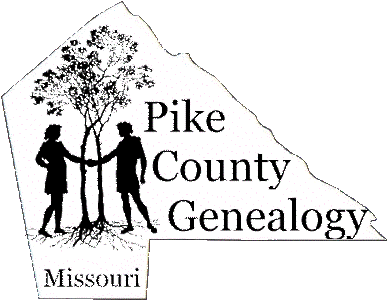
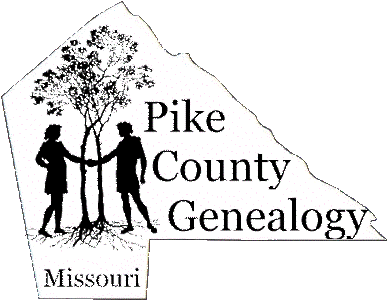
RootsWeb Review Riches
Riches
Published Aug 2006 - May 2007
Riches Published June 2007 - Dec 2008
Riches Published Jan 2009 - June 2010
Riches Published July 2010 - Present
| From time to time we will be sharing articles from the RootsWeb Review. If you would like to subscribe to the RootsWeb Review, you may do so at http://newsletters.rootsweb.com. | ||||||||||||||||||||||||||||||||||||||||||||||||||||||||||||||||||||||||
|
Effective Queries for
Newbies I recently have gotten several queries from my various surnames lineages. All they list is the name of the person they are looking for. I have replied to the people and asked them to supply more information on the people they are asking others to help them find. The information should include:
I hope this helps the many new people that are getting into finding their family roots. Previously published in RootsWeb Review: |
||||||||||||||||||||||||||||||||||||||||||||||||||||||||||||||||||||||||
|
Getting to the Heart of
the Subject: Are You Guilty? Have you ever posted a query on a RootsWeb mailing list or message board and gotten absolutely no response? Does it seem like everyone but you is getting the answers and feedback they need while you are shut out in the cold? If so, let's try to pinpoint the reason and improve your odds of making that RootsWeb connection. THE PROBLEM When we scan our inboxes for new e-mails, or search new message board posts, we generally don't read every word of every message. Many of us scan the subject lines and then only read those messages that appeal to us; that is, we read the message if we find a name, location, or fact in the subject line that attracts our attention. Digest mailing list subscribers, especially, are notorious for quickly scanning the subjects in the index of a digest before deciding which messages to read and which to ignore. If we have books at our disposal that allow us to do lookups, we often only read those posts that mention the topics covered by our books. PITFALLS TO AVOID Another red flag for someone perusing a mailing list is the digest subscriber who merely clicks "reply" to a digest message and leaves the digest as the subject of the reply. I think we'd all admit that a subject line of "SMITH Digest, Vol 2, Issue 171" isn't exactly telling us much about the content of the message within. When replying to a digest message be sure to change the default subject to an informative one. A WELL-WRITTEN QUERY IS MEANINGLESS IF
IT IS NEVER READ However, it may still be lost if no one reads your message because of a poor subject line. Your message body should embellish your subject line and provide additional details. THE SOLUTION: CREATING A MEANINGFUL
SUBJECT LINE TO ATTRACT READERS Some examples of good subject lines follow: --Maiden name needed for Sophie who married John SMITH in 1900 in Chicago, Illinois --Seeking parents of Joseph JONES born in Philadelphia, Pennsylvania, in 1765 --Looking for Obituary of James JOHNSON who died in Clearwater, Florida, in 1965 --Seeking Descendants of Henricus GEIGER who Died in 1746 in Lembach, Alsace, France --James O'REILLY, born New Jersey, 1830; killed at Battle of Gettysburg, 1863; need marriage information --Morris FRIEDMAN, immigrated in 1900 to Philadelphia, PA, from Russia--Seeking Village of Origin Note: It is typical to capitalize surnames so that they quickly catch readers' attention. CONCLUSION Previously published in
RootsWeb Review: |
||||||||||||||||||||||||||||||||||||||||||||||||||||||||||||||||||||||||
|
Tips and Tricks:
Preventing the Unthinkable Computer Crash "Genealogy is not just a pastime; it's a passion." Before the days of CD-ROMs and flash and external drives, backing up was a real chore. And judging from the droves of recovery companies, it still is. But why don't people take time to back up? I think it is human nature. Most of us love that little gadget called computer and don't expect it to fail. We multitask like we're using supercomputers: we instant message, surf the Web, watch movies, transfer pictures, read censuses, scan, and enter genealogical data into our neat little files every day--and sometimes all at the same time. That is impressive, if not foolish. If someone asked you to keep track of one or two things, you could do it, but five or six activities at one time? Probably not. Our computers try and usually perform quite well. But factor in computer surges, spyware, viruses, and mechanical failures, and crashes are predictable. After all, you are working on a machine, and, just like us, they eventually die. But believe it or not, most crashes are from human error. AN OUNCE OF PREVENTION RootsWeb has a backup feature? That's not on the menu. No it is not, but it is one of their more popular features, called WorldConnect. Did you know that if you submit your data to WorldConnect you can download it again? And if for some reason your computer crashes, your GEDCOM can be retrieved completely intact, from the last date of upload. Thank you RootsWeb. That is a great feature. And more kudos to RootsWeb for free Web pages that can serve the same purpose. Not to mention most genealogy programs offer personal pages, which are a wonderful idea for preserving photos and documents. But beyond backing up, take care of your computer on a regular, if not daily, basis. OPTIMIZE, ORGANIZE, AND UPDATE IT Before performing any maintenance, close all programs, and be prepared to spend some time. If your system has been neglected, or if it is not powerful, these procedures can take hours. In Windows, many of these maintenance utilities--such as Disk Cleanup and Disk Defragmenter--are located in the Control Panel, or under All Programs>Accessories>System Tools. You can also find them in My Computer. Right-click on the drive name (usually C: ) and select Properties. Start with Disk Cleanup. Disk Cleanup searches your drive; then it shows you temporary files, Internet cache files, and unnecessary program files that you can safely delete. You can direct Disk Cleanup to delete some or all of those files. I usually check most of the boxes provided, including the ones for removing temporary files, emptying the recycle bin, and removing older versions of setup files--if I am certain that I do not need them. The tool for testing a drive for errors is not found in System Tools, but you can always locate it by searching Help or using the My Computer/Properties method described above. Once there, select the Tools tab and then select Error Checking. Next, use the Disk Defragmenter, which "defrags" your computer. You may think your files are all contiguous, but they aren't. Each time you add something new, the file is expanded, and if there is not enough room for it, the file is split. Defragging is a process that puts all files that are stored hither and yon into one place. Keep in mind that different operating systems such as Windows Vista have slight differences in mechanics, and that each update adds new features. Vista has expanded the available maintenance options in the Control Panel, but the old and newer systems both use the methods I have described. Finally, don't forget to update your computer. You need to update your operating system, genealogy program, office suite, and especially your security suite. They require updates to patch security flaws and errors. Each manufacturer determines how their own programs should be updated. If you are lucky, a prompt will pop up and remind you, but in other cases look either under the menus or visit a manufacturer's website for instructions. And after updating, shut down and reboot. Reboot? Yes. Restarting is important. I recently helped someone with a browser problem. She had updated it and it didn't work, so I got the call. "Did you shut down and restart your computer after installing the update?" I asked. "No. It's boring and takes too long, so I just hibernate it." There are networks that go long periods without rebooting, but I would never complete a day without shutting down my PC. It's like not taking your job home at the end of the day. Shut it down and let it forget about everything. Some installations even require it. There was a bit more to fixing the browser issue, but rebooting was a necessary step. For more sophisticated maintenance, you may want to consider visiting a computer store and asking the "geeks" for recommendations. I am not going to recommend specific products, but when I make purchase decisions, I read the reviews of experts and of everyday users. I suggest you do the same. GENEALOGY NEWBIE FORUM It started in 1996 as an electronic mailing list for people who were new to computers and genealogy. Join the list, share information, and ask questions--not just about genealogy, but also about technology. The accompanying Gen-Newbie website is administered by Elaine Maddox and Jack Webster. Their e-mail addresses are at the bottom of the page, along with a computer resource link, where you will find definitions and places to solve computer issues. Also, select "Click Here for Genealogy Links." I particularly liked two selections at the bottom of this page: "Joyce Ragels' Web Site List" and "Brian Besley's Gen-Newbie Page." http://www.rootsweb.com/~newbie/ COMPUTER/INTERNET RESOURCES MAILING
LIST http://www.rootsweb.com/~jfuller/gen_mail.html Towards the top of the website is a link to a mailing list called Computer-Help. I think you will find it useful, and if you want to browse the archives, visit: http://archiver.rootsweb.com/th/index/COMPUTER-HELP Previously published in
RootsWeb Review: |
||||||||||||||||||||||||||||||||||||||||||||||||||||||||||||||||||||||||
|
The Digital
Genealogist: "Genealogy is not just a pastime; it's a passion." Readers have requested more on photography, so I promise not to disappoint. This is the first of several articles on photography. Tips and tricks are welcome, so send them along. PHOTOGRAPHY AND GENEALOGY So, which model of camera do I use? With so many wonderful products, I prefer not to endorse one, but I have owned and tested many including Canon, Kodak, Nikon, Panasonic, Sharp, and Sony brands. I'm still a fan of SLR (Single Lens Reflex) cameras, but I am now hooked on digital point-and-shoot cameras as well. Other than batteries wearing out, I have not been disappointed with any of the cameras I've owned. Digital technology is truly one of the wonders of our time. For specific questions on software and hardware, I suggest participating on photography-related message boards. Click "Message Boards" on the RootsWeb homepage. Under "Find a Board," type in "photo." Four message boards appear. Ask questions and post tips and readers--such as this RootsWeb columnist--will join in. The four "photo" message boards I found are: Topics > Occupations >
Photographers in Indiana In addition, there is another mailing
list specific to photographers in the United Kingdom, which you will
enjoy, even if your ancestry is from elsewhere. UNLABELED PHOTOGRAPHS In my family, there are some pictures that aren't labeled. I often peer at the archives noticing similarities to living relatives. One niece has her third-great-grandmother Martha's eyes. But then there is a picture of a country gent labeled, "probably Great Grandpa Harrell's father." The problem is that great-grandpa's photo looks nothing like him. Perhaps it is a great-great-grandfather from the other side. I hope someday to know. There is the distinct possibility that he isn't even an ancestor. When visiting a cousin, I was astounded to note the photograph of a young woman who looked similar to someone in my collection; she turned out to be a cousin to my great-grandmother, who lived in a neighboring state. We assume they were well-acquainted and visited or saw each other at weddings and funerals. So remember your family traveled. Weddings were often scheduled well in advance so family could attend. Individual and group pictures were taken and exchanged during these times. And sometimes ancestors traveled the world. My great-great-grandfather John Thomas Wilder owned a photograph of the famous author and lecturer Charles Kingsley. When I found the photograph I read Kingley's book "Letters From a Lecture Tour, 1874" and found a reference to Wilder. They met on the ship "Oceanic," the White Star line's "smart fourmaster" pioneer luxury vessel. It sailed from Liverpool to New York on 29 January 1874; on board were nineteen adults in the saloon class, Kingsley and Wilder being the most noted of the group. Wilder, who had became a brevetted brigadier-general for "his ingenuity and fertility of resource" in the battle of Chickamauga, stayed at the St. Nicholas Hotel with Kingsley after the journey and apparently insisted on paying Kingsley's bill. Time is precious and we all neglect to label pictures, but doing so leaves a legacy, so take the time to do it. IDENTIFYING PICTURES First, digitize and share. Your cousin or even a seeming stranger may be able to help. And share both sides of the photograph, since some identifiers are on the back. Another reason for sharing has to do with accidents and natural disasters. We are all aware of Hurricane Katrina's destruction, but many do not realize that one-of-a-kind photographs in the New Orleans archives were lost. Don't make that mistake in your town. If you find labeled photos in shops, be an angel and post the discovery on a RootsWeb surname board. Several photos of my family surfaced that way, and a kind stranger donated them to me. I am grateful for these random acts of kindness, and I try to repay favors in kind. To identify pictures, try the following:
After determining details, wash your hands, then label the photo with an acid-free pen or pencil, and store it in an archival or Mylar sleeve. And promise that you will never, ever write on the back of the photo directly behind a person. Normal pens have acid, and over time will bleed. In addition, the force of the implement will imprint the image. A better method is to pre-label the outside of a storage container. Insert the picture and never touch it again. Keep it away from heat and light and store it in a cool place. Kodak recommends storage in a dark room at 75 degrees Fahrenheit or lower, with 30 to 50 percent humidity. Avoid basements, attics, and the garage. Using your coolest interior room with good ventilation and few temperature changes is probably a good choice. Previously published in
RootsWeb Review: |
||||||||||||||||||||||||||||||||||||||||||||||||||||||||||||||||||||||||
|
UK National Archives Digitizes NonConformist BMDs The UK National Archives holds 5,000 registers for nonconformist (not conforming to the Church of England) congregations. These registers contain birth, marriage, and death information for thousands of individuals from 1567-1840. Records are from Baptist, Methodist, Presbyterian, Protestant Dissenter, Independent, and some Roman Catholic communities. To read more about the new database, visit: http://www.nationalarchives.gov.uk/news/stories/172.htm To search the registers, visit: http://www.bmdregisters.co.uk/ "New York Times" Online for Free, 1851-1922; 1981-1987 Now, you can search the "New York Times" for articles from 1851 to the present and view those from 1851-1922 (in the public domain) and from 1981-1987, for free. To visit the "New York Times"
Online Archives: Previously published in
RootsWeb Review: |
||||||||||||||||||||||||||||||||||||||||||||||||||||||||||||||||||||||||
|
Getting Your Message
Across on Mailing Lists and Message Boards In July, I wrote about the importance of attracting readers to your mailing list and message board queries with a meaningful subject line. (See "Getting to the Heart of the Subject: Are You Guilty?" at http://ftp.rootsweb.com/pub/review/2007/0725.txt ) Getting the reader's attention is the most important factor in getting quality responses, but, once you have his or her attention, you must hold it and keep him from moving along to the next e-mail. So what distinguishes the query that makes the reader take notice and want to help you from the one that doesn't? Let's start with what makes the reader run in the opposite direction. When I read queries on the lists and boards, I often come away shaking my head and wondering exactly what the author is asking or why she bothered to post. Misspellings, omitted information, impossible dates (such as children who are married before they were born)--I've seen all that and worse in queries. It doesn't make me eager to assist the person posting. If the poster can't be bothered to carefully explain what he is looking for, why should I play detective? When drafting a query for a list or board do the following: PLAN AHEAD DRAFT YOUR QUERY--BE THOROUGH BUT
CONCISE Put yourself in the place of the reader, who is not familiar with your research or your family. If the ancestor about whom you are posting ever did anything unique that would be of interest to non-family members (e.g., he published a book, had a town named for him, fought in a war, etc), include this information. If there were stories of Native American blood in the family, or you know that a coat of arms was granted to your ancestor, that they were leaders in their church group, or that they included several generations of blacksmiths, for example, include this type of information. It may attract the reader who has expertise in researching these areas. List the facts that you do know. If you don't have a date or location, list as much supporting information as possible. Perhaps you don't have the date of birth for your ancestor but you do know when he married or you have a sibling's birth date. This information will, at the very least, give the reader some sense of the time period during which your ancestor lived. Perhaps you can't find your ancestor on the 1901 census in Canada but you know she lived in Montreal in 1891 and that she died in Calgary, Alberta, in 1910. This information may help a reader locate your ancestor in the intervening years and provide information about historic migration routes. SELECT THE MOST APPROPRIATE PLACE FOR
POSTING YOUR QUERY If you are posting primarily about a family who migrated from one location to another and you are trying to trace them back another generation, a surname list or board might be your best bet. If your family remained in one location for many generations a locality list or board may be more appropriate. My mother's BORTON ancestors came to America from England in 1679 and settled in Burlington County, New Jersey. Our branch of the family never left southern New Jersey. So the Burlington County board or list would probably be a good place to make contact with others researching the same branch of this family. The board is gatewayed to the corresponding mailing list--an extra bonus. The BORTONs were Quakers, so the QUAKER-ROOTS list or board would also be a good source of information, especially if I'm looking for information that might be found in Quaker records. On my father's side, our SMITH ancestors proved to be fairly easy to trace despite the extremely common surname because several generations were stonemasons by trade. A list or board devoted to an ancestor's occupation could be your best option. While the surname is common, the occupation is less so. Ancestors who worked as master glassblowers often traveled in communities and intermarried within the community. Once again, the occupation could be the clue to tracing migration patterns. The secret to successful queries lies in careful planning. Once a concise, accurate, and informative query has been posted in the appropriate place, all that remains is to be patient and await a reply. To read even more about effective queries, see: "Knock, Knock . . . Anybody There?" at http://ftp.rootsweb.com/pub/review/20030903.txt. Previously published in
RootsWeb Review: |
||||||||||||||||||||||||||||||||||||||||||||||||||||||||||||||||||||||||
|
Old Photos Mary Harrell-Sesniak's recent article on photos really touched a nerve with me. All the years I have been associated with my husband's family his mother said her photos were labeled. On occasion we would take out a photo and yes, there was usually a first name on it. Little did we know the real situation. In December of 2004 she passed away (her husband was already gone) and the family albums came to rest with us. I decided instead of breaking up the albums and giving pieces to each family member I would scan the collection of nearly 6,000 photos and make a DVD of all the photos for each family member. Wow. It has been almost three years now and I am still working on my project. I cannot work on it during the summer when I am working and the short summer here in Alaska demands 100 percent attention. So every fall I drag out more albums and start labeling. Yes, I said labeling. The first 3,000 photos that went back to the 1920s were not labeled. Or they said "Grandma," or "me and my girls," or something equally useless. These were people my husband did not even recognize. And all these years we thought they were labeled. Fortunately my husband's mother has a living brother and sister in Illinois we have been able to fall back on. Through the wonders of the Internet I have been able to scan and send photos I needed help with to them and they replied with answers or best guesses. I was also able to take comments from the photos, compare them with the information in my genealogy program, and make educated guesses about the people in many of the other photographs. Unfortunately, I am finding distant relatives in more recent photos who are more difficult to pinpoint. With no last names recorded, and no e-mail contacts to help me, I am having a harder time identifying individuals. Now my rules are: Do NOT label anyone just "Grandma" or "Uncle," or, worse yet, "Me." Again, a few generations later, no one will know who "Grandma" or "Uncle" is. Even with a first name, it can be confusing. My family has several "Uncle Bills," so a label like "Uncle Bill's first wife" is meaningless. Record the location, including states. Families move around a lot and genealogically this will be good information. Put the whole date on the photograph label if known. Finally, do it now! Not tomorrow; not next week. Now. SCANNING TIPS The way I went about it was to assign a number to each album. Since there were twenty-four of them the number had to be two digits, as in 01, 02, etc. Then I numbered each page in the album in an upper corner near the spine or rings (one page included a front and back of the page). Again, if there were sixty pages in the album it had to start as a two-digit number. Then I numbered each photo. If the page held six photos on one side and six photos on the other, I labeled them 01-12. For example, a photo from album five, page ten, photo seven would be labeled 051007. I included dates, names, and locations as follows: "120511 1923-02-05 Joe Smith, Jackson Hole, WY." This allowed the computer to sort the photographs neatly by the ID number. For tidiness, while I was scanning I created a separate folder for each album. They are simply labeled, "Album 01 1923 to 1941," etc. Again, use two-digit numbers or they will not sort in proper order. For the sake of speed I took out and labeled each photo with pencil, putting the ID number in small letters on the back of the photo. Then I put about 100 or so pictures into Ziploc bags until the whole album was empty. At that point I scanned all the photos starting with the first bag. When all photos were scanned I sat down and put them back in the album at once. With the ID numbers on the back it was simple to place them in the right spot. Sorry this was so long-winded, but it has been a long, hard process of trial and error for me and I thought it might save somebody some time. Previously published in
RootsWeb Review: |
||||||||||||||||||||||||||||||||||||||||||||||||||||||||||||||||||||||||
|
More Full-Text Books
Available Online In addition to Google Book Search, which was mentioned in the Rootsweb Review several weeks ago, genealogists may find great historical, geographical, and biographical information online in old books no longer under copyright that are being put online--searchable for free--at www.archive.org. My best find so far on this site is a book titled "Biographical History of the American Irish in Chicago," by Charles French. It was published in 1897 and unlike biography sketches in such books as county histories, it included a special emphasis on Irish heritage in each biographical sketch. I have found old Irish books by using search terms like the name of a county in Ireland (e.g., Leitrim or Sligo). If your search term is too limited--such as the name of an ancestor--you will get zero results, but if you locate books on a geographical location first, you may find a particular ancestor in a book's index. As I mentioned, this site is free; you don't even have to register to use it. It has a lot of books available, but only a few are genealogically useful and you will have to do some work searching what is available. To use this source, type your search terms in the search box at the top of the page. For example, type in "Oregon history" and limit the media type to "text." (The site offers other non-book media such as music.) When you find a book, click on the link that interests you. Then, click on the cover of the book when it appears. Use the arrows to turn pages--they load rapidly, almost as easily as reading a book on paper, though text size runs small and is sometimes difficult for me to read. A new search box will open, and you can type in a surname or place name; you will be told if any instances of those names are in the book. If so, yellow place mark tabs will appear on the book and you can click on these one by one to see the pages, where your search term will be highlighted in yellow. To read the article on Google Book Search, visit: http://ftp.rootsweb.com/pub/review/2007/1003.txt * * * Another Source for
Out-of-Print Books The best source I found for out-of-print books is the Gutenberg Project at www.gutenberg.org. The site offers more than 20,000 free books as well as a collection of digitized sheet music in the public domain (some of the material is only public domain in the U.S., but I believe it is listed as such). The project also accepts volunteers and monetary donations to continue to add to its collection. Previously published in
RootsWeb Review: |
||||||||||||||||||||||||||||||||||||||||||||||||||||||||||||||||||||||||
|
Tips for Posting a
Reply on a Mailing List or Message Board We've already discussed tips for posting new messages on mailing lists and message boards. We've also discussed choosing the appropriate list or board for posting your message (see "Getting Your Message Across on Mailing Lists and Message Boards" at http://ftp.rootsweb.com/pub/review/2007/1010.txt ). So now you know everything there is to know about message board/mailing list etiquette, right? Wrong. Crafting your message and posting it in the appropriate place is only half the equation; learning how to reply effectively is the other half. The following steps will ensure that your reply is helpful and thorough. KNOW WHEN TO REPLY CONSIDER WHERE YOUR REPLY IS GOING Knowing how to direct your replies can differ from mailing list to mailing list. The list administrators have the option to set lists to default to "reply to sender" or "reply to list." Also, individual list posters may have a specific "reply to" address set in their e-mail program that can override a "reply to list" setting set by a list administrator. These variances make it absolutely essential that you check the addresses in the "To" and "CC" fields each and every time you send a reply. This will prevent the occasional "Oh no" moment--the moment after you hit "Send" when you realize the e-mail went to addresses you had not intended to include. As for message boards, be careful to click on the "Reply" link rather than starting a new thread and posting a message that is not attached to the original one. If you make this error the original poster won't be notified that they have a reply to their query and they may never see it. Also, your reply may not make much sense to other readers if it is disconnected from the original query. QUOTING THE MESSAGE TO WHICH YOU ARE
REPLYING When drafting your reply, check to see whether the information you planned on quoting is included, and also make sure it is clear what is being quoted from the original and what text you are adding in your reply. Remember that RootsWeb list messages are all sent through as plain text, so any HTML indenting or quote marks will not be displayed when your reply comes through the list. E-mail programs differ in how they quote text in a reply. Some e-mail clients automatically quote the entire message and others allow you to highlight only the text you wish to quote. Some give you a choice in your mail options. Don't quote more than is necessary to make your reply clear. Delete any old taglines and signature files to keep the reply as clean as possible. If your e-mail program automatically quotes an entire message but you don't need to quote the entire message, highlight the text you wish to delete and then hit the backspace or Delete key to remove the extraneous text. This is especially important if you are replying to a digest and your e-mail program automatically quotes the entire digest. Never, under any circumstances, quote an entire digest! Quote only a single message or part of a message. KEEPING TO THE TOPIC OF A THREAD If you are replying to a digest message remember to change the subject of your reply to indicate the subject matter of the message rather than the default digest subject line. If your reply is straying too far from the original topic of the thread, consider whether it might be more appropriate to begin a new thread or post a new original message rather than replying within the existing thread. Finally, don't panic--just proceed with caution. We've all been beginners. But we're here to help each other learn the proper RootsWeb etiquette and to break down our tricky brick walls together. Previously published in
RootsWeb Review: |
||||||||||||||||||||||||||||||||||||||||||||||||||||||||||||||||||||||||
|
Holocaust Survivors and Witnesses' Testimonies Indexed Online The new website of the University of Southern California's Shoah Foundation Institute includes a searchable index of 52,000 video interviews conducted with Holocaust survivors and witnesses in fifty-six countries. You can view samples of some interviews and locate institutions that provide access to full interviews. The website also includes educational resources and an interactive map of places around the world at which people can view the testimonies. Previously published in
RootsWeb Review: |
||||||||||||||||||||||||||||||||||||||||||||||||||||||||||||||||||||||||
|
A Genealogist's New Year's Resolutions You've probably made the usual New Year's resolutions in the past. You know--the ones about eating less and losing weight, exercising more, cleaning out the attic and garage. If you are like most of us, those resolutions are soon broken or forgotten--until a new year rolls around again. This year, give some thought to resolutions you could make for the New Year (one's that might be easier to keep than the above) that would help you to progress in your genealogical research. I have a list of genealogical resolutions I'm going to make for the New Year; perhaps you would like to adopt one or more of them for yourself. DOCUMENT YOUR SOURCES Your source is where you learned your information. It might be a birth certificate, tombstone inscription, information your grand-aunt Susannah told you, or even Sally JONES's research files. Don't list a document as your source if you didn't actually see the document. If Mary SMITH told you she saw a document, then Mary SMITH is your source unless or until you also see the document. Documenting sources and then sitting back and reviewing them can help you determine whether your sources are good ones that you can readily accept, or whether you might want to dig a bit deeper for more reliable documentation. Mary SMITH may be an excellent researcher but if you have taken her word for the evidence you might want to obtain the original document she claims to have seen. You might find something in the document that Mary overlooked. RECORD NEGATIVE RESULTS REVISIT DEAD-ENDS The New Year is an excellent time to pull out all of the information
you have gathered--clues and hints and family stories, and also the leads you eventually ruled out. Revisit the research with a fresh
look. Also take into consideration that new information may have become available online that was not there when you last checked.
Don't forget to search the archives of the RootsWeb mailing lists and message boards as well as look for new Web pages and family trees that
have been posted by others since you last looked. CHECK OFF-SHOOTS OF YOUR BRICK WALLS In one instance in my research I was unsuccessful in obtaining a death certificate for my ancestor, but I was able to find one for his brother and their parents' names were listed on his certificate. In another case, I found the tombstone for my ancestor's brother and later learned my ancestor was buried in the same cemetery. By searching for a spouse or sibling's family you might also find another researcher studying that family who holds the information you need. CLEAN OUT THE ATTIC SHARE WHAT YOU LEARN Previously published in RootsWeb Review: |
||||||||||||||||||||||||||||||||||||||||||||||||||||||||||||||||||||||||
|
Newspaper Research Tips "Genealogy is not just a pastime; it's a passion." Pam Walton of the Humble Area Genealogical Society recently presented a program titled "Getting the Most Out of that Newspaper" at Kingwood College in Kingwood, Texas. Here are some of her research tips, which I thought you might enjoy. 1. If you find an article abstracted from a newspaper, find the original source. The more times something is rewritten, the more removed it is from the original copy and the more prone it is to errors. 2. Request newspapers from other libraries by using interlibrary loan (ILL). Upon receipt, you will have a couple of weeks to examine it before returning it. 3. Expand research to neighboring communities and order more than one newspaper for the time-frame you are researching, since articles can differ drastically from paper to paper. For example, search newspapers from smaller and larger neighboring cities; they may have reported on the same event you are researching. 4. Order issues printed ten days prior to and ten days after an event, since certain items have follow-ups. For example, a death notice, funeral notice, burial notice, and obituary would be published on different days and would include different data. 5. Watch for items frequently overlooked by researchers, such as juror lists and letters left in post offices, which indicate someone had left the area. Even advertisements can be useful; for example, you could learn about a family business. 6. Keep a research log to avoid duplicating your work. Some useful headings for your research log include the date you ordered or looked at the newspaper; the name of the paper; the names, dates, and items you are researching; your findings; and whether or not you made photocopies. 7. If possible, photocopy the whole page of the newspaper, including
the title and date, even if this makes the article too small to read. 8. Organize your copies carefully. One method is to create files for individual males' surnames, sorted alphabetically by the first name, and another set for females' married surnames, sorted the same way. [Columnist's recommendation: You can also keep a set with maiden names and cross-reference the files by including a sheet of paper that references the other file.] 9. Use Easybib.com or Elizabeth Shown Mills's book "Evidence Explained" to cite newspaper references properly in your family tree and other citations. Previously published in RootsWeb Review: |
||||||||||||||||||||||||||||||||||||||||||||||||||||||||||||||||||||||||
|
A Sticky Photo Problem By Joy Weaver East Islip, New York
Previously published in RootsWeb Review:
"Un-Du" That Sticky Problem
* * * Sticky Solutions
Previously published in RootsWeb Review:
RE: A Sticky Photo Problem
Previously published in RootsWeb Review:
RE: A Sticky Photo Problem
* * * RE: A Sticky Photo Problem
Previously published in RootsWeb Review: |
||||||||||||||||||||||||||||||||||||||||||||||||||||||||||||||||||||||||
|
Using Rootsweb RootsWeb users have created millions of websites. About 10 million, to be more precise. Some were created by individuals; others by historical societies, libraries, or genealogical groups. Some are hosted by RootsWeb (freepages), and some are hosted elsewhere but linked to RootsWeb (registered websites) so RootsWeb users can locate them more easily. They contain everything from information on a particular family to cemetery burial indexes to instructions on how to create your own freepage. One of these Web pages may have just the information you are looking for. But how do you find it? SEARCH THINGY In the early days of RootsWeb, Search Thingy was developed to search all of the websites and freepages hosted by and linked to RootsWeb. However, because of a lack of hardware and server space, it was not possible to keep Search Thingy up-to-date with the thousands of websites constantly being added to RootsWeb. It has been out-of-date for some time. That has now changed. Thanks to a special RootsWeb developer, I am happy to announce that Search Thingy is up and running—and indexing 10 million websites. So if someone, somewhere has put information you need on a RootsWeb website, chances are better than ever that you will find it. WHERE IS SEARCH THINGY Locate the "Search Engines and Databases" heading on the RootsWeb homepage. Click the "Index of All Search Engines and Databases" link below this heading. Click "Search Thingy." It's the second database listed under "Our Most Popular Searchable Indexes." BROWSING WEBSITES BY SUBJECT To browse through the millions of RootsWeb websites by topic, click "Web Sites" on the RootsWeb header (at the very top of RootsWeb.com). You will be taken to the "Registry of Websites at RootsWeb." SUCCESS! Search Thingy returned an amazing number of hits. Some were more relevant than others, and I admit I had to do quite a bit of wading. But, eventually I located some great Web pages, including one for penny postcards of Scranton from the early 1900s, a fully scanned copy of the 1867-68 Scranton City Directory, and the fabulous USGenWeb county page for Lackawanna. I have visited this site many times, but when I revisited it this time I found some new leads, including an index to obituaries in the Scranton Republican, where I located an entry for my third great-grandfather. I've put out a request on the PALACKAW Mailing List for someone to look up the obituary at the Scranton Public Library, so hopefully a kind soul will take pity on me and look it up (hint, hint). I hope you will take ten minutes right now to try Search Thingy out for yourself. And, of course, to let me know what great treasures it unlocks for you.
|
||||||||||||||||||||||||||||||||||||||||||||||||||||||||||||||||||||||||
|
Photo Recognition Software By John P. Wilz
Previously published in RootsWeb Review:
Photo Recognition Software
Previously published in RootsWeb Review: |
||||||||||||||||||||||||||||||||||||||||||||||||||||||||||||||||||||||||
Stuck Photographs
Previously published in RootsWeb Review:
Removing a Photograph Stuck to Glass
Previously published in RootsWeb Review: |
||||||||||||||||||||||||||||||||||||||||||||||||||||||||||||||||||||||||
|
Using Rootsweb My maiden name is MYERS. I can remember my parents telling me that the name had always been spelled MYERS in our family. What a shock when I began researching many years ago and found my great-grandfather's baptismal record with the name spelled MEYERS. Then I found that his father and grandfather are listed as MEYERS in the 1850 census as well. A couple more generations back the surname was spelled MEYER. Early generations of MEYERs are buried in Lower Bermudian Cemetery in Adams County, Pennsylvania. How can you argue with a name spelling carved on a tombstone? In the Upper Conewago Brethren Cemetery in Adams County, my ARNOLD ancestors are surrounded by members of the STUDEBAKER family. This family's claim to fame is that they had a wagon shop and crafted Conestoga Wagons. Their descendants later manufactured the Studebaker automobiles. One tombstone in this cemetery clearly bears the inscription "Sarah STEWTHEBAKER." Alas, Sarah was married to a STUDEBAKER, but she will forever be known to the world as Sarah STEWTHEBAKER. A photo of her tombstone can be found on the USGenWeb Tombstone Photo Project page, on the Adams County USGenWeb site. Before the days of driver's licenses, Social Security numbers, and military registrations that require a fixed name spelling, people didn't give much thought to how their surname was written. Not all spelling variations you come across are permanent—some merely reflect a different spelling on a single record and not an actual change of name. (For more information on names, see the RootsWeb's Guide to Tracing Family Trees: Lesson 2.) Budding genealogists tend to get bogged down looking for "correct" name spellings and overlook variant surnames, or even translations of their surname from another language. Such a rigid view of name spellings can keep you from successfully tracing your ancestors. "Foreign" names were shortened, translated, and changed outright by families who wanted to fit into the American melting pot. But more often names simply evolved based upon their sound. In some countries where patronymic naming systems were used, permanent surnames were chosen after arriving in America. A Welshmen named Humphrey ap [son of] HOWELL may have become Humphrey HOWELL. Or, he may have become Humphrey POWELL, based upon the contraction of "ap" and "HOWELL." Early Swedish immigrants to New Sweden (the area surrounding what is now Wilmington, Delaware) sometimes took their patronymic name as a permanent surname while others chose "aliases" such as RAMBO and MINK. Others shortened their patronymic names; JONASSON became JONES. The evolution of surnames is not exclusively an American phenomenon. My French Huguenot ancestors left France and settled in Germany long before coming to Pennsylvania in the mid 1700s. The spelling of their surname changed over the generations from CHERDRON to SHETRONE and finally SHEDERON as they intermarried with Germans. Whatever the cause of name changes and spelling variations, make use of all available resources in tracking your ancestors. That includes checking any and all possible spellings. Be creative and sound out the names. Consider translations in your hunt for your ancestors. Your German METZGER ancestors may have become BUTCHERs in America. Many search engines allow you to use Soundex or Metaphone searches for surnames. WorldConnect's advanced search engine allows Exact, Soundex, or Metaphone searches. RootsWeb's Guide to Tracing Family Trees: Lesson 9 explains Soundex. Metaphone is similar to Soundex in that it is based upon the sound of a name rather than its spelling; however, some feel it is more accurate than Soundex. Try both to catch variant spellings of a surname. RootsWeb's Surname Resource page is another excellent reference for finding variant spellings and may give you suggestions for additional spellings to check. Take a fresh look at the surnames you are researching. Consider additional spellings and, above all, be creative in your searches. Previously published in RootsWeb Review: |
||||||||||||||||||||||||||||||||||||||||||||||||||||||||||||||||||||||||
|
Genealogy Tip When copying information from a website, you may want only the text. To avoid copying images and other unwanted items, save it as a text file.
An alternate method is to copy and paste the information directly into a word processing or genealogy program as unformatted text.
Ever wish you could take a snapshot of a reference or other item on the Web? It's not hard and is useful for documenting genealogy sources. Use the print screen option to take a "picture" and paste it into any program that accepts images—all graphics programs and most word processing programs.
Previously published in RootsWeb Review: |
||||||||||||||||||||||||||||||||||||||||||||||||||||||||||||||||||||||||
|
Researching at the U.S. National Archives and Records Administration (NARA) I recently had the opportunity to visit the National Archives and Records Administration (NARA) Southeast Region; it was a delightful experience. Located near Atlanta, Georgia, NARA Southeast is hosted in a magnificent facility. It is attractive and well-organized, and it offers much for first-time visitors (especially if you're researching Georgia, since the Georgia State Archives are strategically hosted next door). The Southeast Region Archive is growing at the staggering rate of more than 200,000 documents per year (the earliest records date to 1717) and contains records on a variety of local and national topics, including the Atlanta State Penitentiary, the Civil Rights movement, the slave trade, and more. There are many records of importance to genealogists (e.g., passenger lists and land records), and more than 75 percent of visitors are there to do genealogical research. The National Archives has eighteen branches (go here for a list of the locations). If you haven't yet visited one I suggest doing so at your earliest opportunity. You'll find valuable records, helpful staff, access to computer stations with websites like Ancestry and Footnote (and often free printing!), workshops on family history and researching at the archives, and more. Here are some things to consider before visiting any of the NARA facilities:
Each branch of the National Archives carries records of regional interest, but most also contain records of genealogical value. You may discover letters, forms, maps, photographs, drawings, blueprints, lists, reports, and other types of records, including (but not limited to) naturalization, census, military, land, and immigration records, and documents pertaining to Native Americans and other special groups. If you are researching outside of the U.S., visit the national archives in the country in which you are interested. Some websites of interest to our international readers and researchers are
Previously published in RootsWeb Review: |
||||||||||||||||||||||||||||||||||||||||||||||||||||||||||||||||||||||||
|
Finding Your SMITHs (and Other Ancestors with Common Surnames) In Adams and York counties in Pennsylvania, where my MYERS ancestors lived, it is sometimes said that there are more MYERS than people. And my MYERS grandfather had the audacity to marry a SMITH. Researching ancestors with common surnames can be a challenge. Here are some suggestions to help you out: 1) Look for the same given names generation after generation. It was common for families to give multiple children the same given names generation after generation. For example, in my ARNOLD family, John George ARNOLD and his wife, Elizabeth, named their children Samuel, John, Daniel, Abraham, and Elizabeth (among others). Their son Samuel named his children Samuel, George (after his father), Abraham, Daniel, Elizabeth (after his mother), and John. Samuel's brother Daniel named his children John, George, Daniel Jr., and Abraham. Daniel Jr. named his children Daniel III, Samuel, Abraham, and Elizabeth. And so it went. If you find your SMITHs naming their children the same thing for two or three successive generations, search for SMITH families from earlier generations who used those same names. While given names do not necessarily prove a connection, they may lead you to your SMITHs. (Visit this RootsWeb homepage to learn about other naming patterns.) 2) Search religious records for your ancestors' denomination. Religion can be an important clue. If your family is Jewish, Quaker, Catholic, or Presbyterian for multiple generations, narrow down your search to church records for your family's religion. 3) Check for occupations that were passed down. If your SMITHs were consistently listed in census records as millers, carpenters, tanners, glassmakers, innkeepers, or stonemasons, try searching for SMITHs in a previous generation who shared the family occupation. Many trades were passed down in a family, and businesses were often transferred from one generation to the next. A family's shared occupation could be the clue that helps break down your brick wall. 4) Become familiar with the community (and community members) where your ancestor lived. Last, and quite possibly most important, research the community where your family lived. People traveled in communities, and families intermarried with the same families generation after generation. Do research on the neighbors and church members with whom your ancestors interacted. Research the sponsors at family baptisms and the witnesses on property records and wills. In my own family, my BORTON ancestors are English Quakers who immigrated to New Jersey in 1679 and intermarried many times over with the HAINES family, who came to New Jersey in 1682. The two families were from the same town in England (Aynhoe), and when I researched their earlier English records I found there had been many HAINES-BORTON marriages even before the two families arrived in America. By studying one of these families I discovered information about the other as well. Previously published in RootsWeb Review: |
||||||||||||||||||||||||||||||||||||||||||||||||||||||||||||||||||||||||
|
Genealogy Tip Research Clues from the Faith of Our Fathers Your ancestors' religion can provide valuable clues about their lives. Of course, church and synagogue records offer factual data regarding baptisms, marriages, and deaths (quite often at an earlier date than these events are documented in civil records). They may also offer clues to relationships (baptismal sponsors for example). If you are really lucky, your ancestors' religious records may even provide personal information that will flesh out your understanding of them. Quaker minutes and Moravian memoirs (lebenslauf) contain such detailed information. Where do you turn if you don't know which religious denomination your ancestors belonged to? Check obituaries. Obituaries often mention a church or religious individual who officiated at the funeral service. Locate marriage records. If you have the name of the minister, priest, or rabbi who married your ancestors, try to learn which congregation he served in. Many religious denominations have archives where records are maintained. LDS Family History Centers offer church records on film. Local historical societies also maintain church records. Look for cemetery records. Many cemeteries are (or were originally) associated with a church. Public cemeteries often have sections where those with a specific religious affiliation are buried. Ask the cemetery association or sexton about such sections. Religious symbols on tombstones may also provide a clue. If you have a family Bible, determine whether it is a Roman Catholic Vulgate Bible or a Protestant Bible. Check to see if your ancestors attended a college or school that is affiliated with a specific religion. Research the locality where your ancestors are from—it might offer a hint as to their religion. Some areas were settled by members of a particular religion or one religion may be dominant in that area. Persecuted religious groups can often be found by studying their migration patterns. Study family customs and traditions; they often have a basis in religious practices. Research deeds and bequests in wills. Your ancestors may have donated land for a church building or left a bequest to a religious institution. Previously published in RootsWeb Review: Using Rootsweb International Genealogical Symbols Sooner or later, your research may take you over an ocean, and when it does, be prepared—you may receive information formatted differently, and it may contain unfamiliar symbols. For instance, what do an “*”, an “o”, and a “+” remind you of? Use your imagination to see an egg, a ring, and a sword, and you will understand why some of these symbols represent birth, engagement, and death in various countries. And these symbols, which are commonplace in parts of Europe and South Africa, are becoming more frequent in America. And they are an efficient way to illustrate relationships. Why write more than you need! One of my first encounters with genealogical symbols was when I received the following report from a German researcher, who assisted in transcribing German records regarding my Miesse family. Johann Daniel “Daniel” Miesse (nee Müsse) was born in Elsoff (abbreviated as Els) in Wittgenstein, Germany, on 28 JAN 1743. The report read as follows: 1. Müsse, Daniel (Johann Daniel) 2. Müsse, Daniel (Johann Daniel) Notice that I used the common format of day/month/year to express Johann’s birthday, since the American month/day/year style is contrary to what is used in most parts of the world. This is an important nuance in the second item of the report, regarding Daniel’s father (also known as Johann Daniel). He was born on 2 MAR 1694—not February 3, as many Americans would tend to record. Keep this difference in mind if you take any international trips. Many an American has gotten reservations mixed up, not realizing that the month/day/year format is the exception, and not the rule, in most countries. Daniel’s mother was Anna Elisabeth Gernand; she was recorded in item three of the report. The marriage union on 21 FEB 1736 is designated by an “&” in her husband's record. And now that you can read this document, note that she died on 3 DEC 1767 and that her husband died on 28 JAN 1772—by coincidence, their son’s birthday. The son ended up immigrating to America about this time and served in the American Revolution. One has to wonder if his father’s passing was an influence. In this report, only a few genealogical symbols were used, but occasionally you will spot others. For example, an engagement can be symbolized with two rings, or “oo”, and if rings are separated (“o o”), it indicates that the couple has separated. A divorce can be illustrated with a line or slash between the rings, either as “%”, “o/o”, or “o|o”. Since symbols vary slightly from country to country, I constructed this chart to help identify the more common ones. Some of them are quite creative.
Click here for an image of the above table. Previously published in RootsWeb Review: |
||||||||||||||||||||||||||||||||||||||||||||||||||||||||||||||||||||||||
|
Genealogical Symbols Article: A Follow-Up
The main article in the July issue of the "RootsWeb Review," described various symbols used in genealogical records. We received several questions from readers wanting to know what the hyphen (-) in front of the birth dates in the second and third examples indicated: Müsse, Daniel (Johann Daniel) These hyphens indicate that the dates are baptismal/christening dates rather than birth dates. Previously published in RootsWeb Review: |
||||||||||||||||||||||||||||||||||||||||||||||||||||||||||||||||||||||||
|
Genealogy Tip By Joan Young Getting the Most Out of Pre-1850 U.S. Federal Census Records The United States began taking a census every ten years starting in 1790. Pre-1850 censuses included only the head of household by name; others were indicated by a tally mark. From 1790 through 1820 the censuses were kept locally and are not available for some states. In 1830 an official census schedule was used for the first time and the records were maintained on the federal level. For more detailed information about who/what was included on these various census records, click
Here are some tips to follow when examining pre-1850 census listings:
Additional considerations: 1830: The town/district and county were included. Deaf, dumb, and blind were also listed. 1840: The insane were listed—this could suggest the availability of institutional or guardianship records. Revolutionary War pensioners were identified, which could indicate that military and pension files may be available. For more information see the following: Previously published in RootsWeb Review: |
||||||||||||||||||||||||||||||||||||||||||||||||||||||||||||||||||||||||
|
Using Rootsweb By Mary Harrell-Sesniak "Genealogy is not just a pastime, it's a passion." Census Records—For Demographics or Genealogy? Don't be fooled by thinking U.S. federal census records were created for family historians—their original purpose was for demographics. Genealogists use them now, but knowing their original purpose and knowing the questions asked and notations used can keep you from being misled. For instance, what does "UN" or "UA" indicate regarding military service? Unknown or Unavailable? No—it indicates service with the Union Navy or Army, and that can make a world of difference. Questions changed from decade to decade. Some items were dropped and others manipulated to unearth new details. Here is some guidance to get you started. Marital Status or Civil Condition From 1900–1910, the number of years a couple had been married was enumerated, but in 1920 this was eliminated. Strangely, in 1930, the enumerator determined the age when a person had first married. That's quite a different issue, and it didn't matter if one was on a second or third marriage—the enumerator just recorded the age at first marriage. So what was the point? From a demographic standpoint, as more women worked or attended college, they were less likely to marry high school sweethearts! Luckily some records show M1 or M2, indicating first or second marriage. Information enumerated, by census year and column number:
Military In 1910, column 30 recorded whether someone was a survivor of the Union or Confederate Army or Navy. In 1920, the question wasn't posed, but in 1930, column 30 noted veterans of the U.S. military or naval forces mobilized for any war or expedition (with a Y or N), and column 31 indicated the war/expedition. Interestingly, a number of Civil War veterans survived, along with veterans of the Spanish American War and the Great War. In addition, in 1890 a special census was enumerated to assist with pension requests granted to veterans or widows. Only those with disabilities were eligible, and it didn't include confederates. Much of this special census schedule is missing—only records from Kentucky and Wyoming remain. However, if you are lucky enough to have an ancestor recorded, there are a number of important items included. Information enumerated, by column number:
Citizenship and Naturalization Information enumerated, by census year and column number:
In addition, census records often report addresses, literacy, occupations, and property values. Each decade was different, so do your research carefully. I recommend RootsWeb's Guide to Tracing Family Trees Number 9, which details the index system, official dates of enumeration, and pitfalls in interpreting and locating data. Previously published in RootsWeb Review: |
||||||||||||||||||||||||||||||||||||||||||||||||||||||||||||||||||||||||
|
Responses to "Census Records—For Demographics or Genealogy?" from the October 2008 issue of the "RootsWeb Review." Many readers wrote in in response to Mary Harrell-Sesniak's article from last month, titled "Census Records—For Demographics or Genealogy?" Here are a few of the comments we received. Richard Pence reminded us that the original purpose of the census was "apportioning representation in the U.S. House of Representatives, as set forth in the U.S. Constitution." Marilyn Hamill noted that the 1890 Veterans census records do not include just Kentucky and Wyoming. They include the states of Kentucky THROUGH Wyoming, as well as the District of Columbia and the Indian Territory. Chad Milliner commented on the meaning of the M2 marital designations in the 1910 U.S. census. He said, "The enumerator instructions for the 1910 census told the enumerators to write 'M2' for a 'second or subsequent marriage ... meaning married more than once.' (emphasis added). So a person married five times would also have M2 showing in the census record." Thank you for the additional details and corrections. Previously published in RootsWeb Review: Genealogy Tip Archaic and Unfamiliar Terminology in Genealogical Research You have received your great-grandfather John MAIR's death certificate. The certificate tells you he died of "phlegmonous erysipelas." In reading your Grand-aunt Martha's diary you learn that her sister was afflicted with "ablepsy" and that your Uncle Alfred suffered from "dropsy." In the diary you also read that John MAIR worked as a "dyker" in his native Scotland. Martha's husband was a "cordwainer" and Uncle Alfred was working as a "huckster." Genealogists frequently encounter archaic, foreign, regional, or merely unfamiliar terminology for causes of death and illnesses, as well as for our ancestors' occupations. ILLNESSES, DISEASES, AND OTHER ARCHAIC MEDICAL TERMINOLOGY DISASTERS—NATURAL and MANMADE EPIDEMICS OBSOLETE AND UNFAMILIAR OCCUPATIONAL TERMS A quick review of the websites referenced here reveals that your great-grandfather died of a severe inflammation and fever, Martha's sister was blind, and Uncle Alfred had swelling or fluid retention (edema). Your great-grandfather worked as a stonemason in Scotland. Martha's husband was a shoemaker and Uncle Alfred sold small wares. Previously published in RootsWeb Review: |
||||||||||||||||||||||||||||||||||||||||||||||||||||||||||||||||||||||||
|
|